Ultimate XML Sitemaps Generator for Google — Плагин для WordPress
- Детали
- Отзывы
- Установка
- Разработка
Поддержка
Greatly improves your site’s SEO 🚀 with special XML Sitemaps, HTML Sitemaps, Media Sitemaps and Google News.
Google XML Sitemaps Generator
Google XML Sitemaps Generator is a WordPress Sitemap plugin that improves your website’s SEO by creating special XML Sitemaps for Search Engines like Google, Yahoo, Bing, Ask.com, and Yandex to index your site faster.
This plugin creates a detailed Sitemap with all your Pages, Posts, Custom Posts and Taxonomies to improve your website’s Search Engine Optimization score. You can also add External or Internal URLs to your sitemap under the plugin settings, making your XML Sitemap easy to customize.
Google News
Make your website’s News easily discoverable by Search Engines with Google News feature. By enabling «Google News» in the settings, a dynamic Google News Sitemap will be created automatically. Google News Sitemap is fully compatible with popular multilingual plugins like WPML and Polylang.
Google News Sitemap is fully compatible with popular multilingual plugins like WPML and Polylang.
The Google News Sitemap includes all the required fields such as Publication Name, Language, Title, and Publication Date. Additionally, it is fully compatible with the Google Publisher Center sitemap protocol, ensuring that your website’s content is properly indexed and displayed in Google News.
Image Sitemap
The Dynamic Image Sitemap contains images derived from Pages, Posts, and Custom Posts Content. Moreover, the Image Sitemap is designed to be fully compliant with Google Image Sitemaps structure.
Video Sitemap
Video Sitemap will also be dynamically generated using collected Videos from Pages, Posts, and Custom Posts Content that contains Playlist Shortcode or tag nd fully compatible with Google Video Sitemaps structure. Title, Thumbnail, Description, and Duration fields will be respectively generated from Video Attachment’s Title, Featured Image, Caption, and Length.
Custom Sitemap URLs
Customizing your XML Sitemap is ease with Custom Sitemap URLs feature. You can add External or Internal URLs to your XML Sitemap under the Plugin Settings, making it easy to customize your XML Sitemap to fit your specific needs.
In addition, Google XML Sitemaps Generator plugin allows you to display a Sitemap under a Custom URL on your website, providing an additional level of customization.
Sitemap Options
This plugin provides you with a very simple and clean UI to set Priority, Frequency options and easily Include/Exclude Pages, Posts, Custom Posts, Archives, Authors, Categories, Taxonomies and Tags into your Sitemap.
Here is a short list of Google XML Sitemap plugin features.
Cache
The WordPress XML Sitemap plugin comes equipped with a Cache feature that automatically caches Sitemap Data when a user visits the Sitemap page. This means that subsequent visits to the sitemap page will be faster as the cached data is quickly retrieved instead of generating the Sitemap from scratch.
Cache feature also includes options to set a Caching Timeout, view the Last Cached Time, and Clear Cache when necessary. These features help to improve the performance of your website and ensure that your Sitemap is always up-to-date for Search Engines to crawl.
Features:
- Custom XML Sitemap URL 🔥
- Automatically notifies Search Engines like Google, Bing, Ask and YAHOO about changes via ping
- Control Sitemap Options for all Pages, Posts, Custom Posts, Archives, Authors, Categories, Taxonomies and Tags 🔥
- Include/Exclude Taxonomies, Categories, Tags 🔥
- Add Custom External/Internal URLs to your XML Sitemap 🔥
- Automatically add Sitemap entries to robots.txt
- Cache Sitemaps 🔥
- WooCommerce compatible
- WPML compatible
- Polylang compatible
- User-Friendly Interface
- No Coding required
Google News Features:
- Sitemap Tags: Publication Name, Language, Title and Publication Date
- Custom Google News URL
- Custom News Publication Name
- WPML compatible
- Polylang compatible
Upgrade to Pro Version
Upgrade to the Ultimate Google XML Sitemaps Generator Pro to get access to even more features, like an HTML Sitemap, Exclusion of specific Pages and Custom Posts from your Sitemap, Google News Premium Features, and more.
Get Pro Version now and take your Search Engine Optimization to the Next Level.
HTML Sitemap
Improve your website’s navigation with HTML Sitemap feature. This feature allows you to create an HTML Sitemap that can be displayed on your website’s pages using popular Page Builder Widgets such as Elementor, Gutenberg, WPBakery, or simple Shortcode.
You can also customize your HTML Sitemap by choosing which Post Types to display, including Pages, Posts, and Custom Post Types, through the convenient multiselect option. With this feature, you can easily enhance your website’s user experience and make it more SEO-friendly. Try Pro Version today!
Premium Features
- Exclude Pages, Posts, Custom Posts from Sitemap 🔥
- HTML Sitemap 🔥
- Posts Priority Automatic Calculation:
— by Number of Comments
— by Average Comments Count - Page Builder Widgets and Shortcode for HTML Sitemap:
— Elementor widget
— Gutenberg block
— WPBakery (Visual Composer) widget
— [html-sitemap post-types=»page,post,. .»]
.»] - Premium Support
Google News Premium Features
- Include Custom Post Types
- Include Taxonomies
- Keywords 🔥
- Stock Tickers 🔥
- Exclude Posts and Custom Posts from Google News
Media Sitemaps Premium Features
- Image Sitemap MIME Types
- Featured Images for Image Sitemap 🔥
- WooCommerce Gallery for Image Sitemap 🔥
- Vide Sitemap YouTube Data 🔥
- Include Custom Post Types
⭐ Get PRO Version Now
More Powerful Plugins
Classic Editor and Classic Widgets
Developed with ❤️ by WP Grim
- General Settings
- Sitemap Options
- Google News Settings
- Media Sitemaps Settings
- Advanced Settings
- XML Sitemap
This section describes how to install the plugin and get it working.
- Upload the plugin files to the
/wp-content/plugins/directory, or install the plugin through the WordPress plugins screen directly.
- Activate the plugin through the ‘Plugins’ screen in WordPress
- Please find more details on Plugin Installation in documentation
- Set Up Page in Settings -> XML Sitemaps.
Where can I find Plugin Settings?
You can find plugin options under Settings > XML Sitemaps.
How to submit Sitemap URL to Google Webmaster Tools?
Sign in to Google Search Console.
Select your website in the Sidebar and click on Sitemaps menu.
Enter https://yoursite.com/sitemap.xml in «Add a new sitemap» field and click Submit.
Can I modify Priority and Frequency options?
You can find Sitemap Content Options under Settings > XML Sitemaps > XML Sitemap.
How to show my Posts on Google News?
Follow this guide in order to Show up your Publications on Google News.
 Also, you need to Create a Google News section from part of your website.
Also, you need to Create a Google News section from part of your website.You need also to add the Sitemap URL to your Google Search Console account for validation.
How to show HTML Sitemap on my Pages?
You can show HTML Sitemap on your Pages using popular Page Builder Widgets such as Elementor, Gutenberg, WPBakery (Visual Composer)
[html-sitemap post-types=»page,post,..»]
I highly recommend the XML Sitemaps Generator plugin for any WordPress website owner who wants to improve their site’s SEO. With its customizable XML Sitemaps, user-friendly interface, and Google News Sitemap feature, this plugin is an essential tool for optimizing your website’s search engine visibility.
It is not complete (featured images are not taken into account, nor the short description) but it does the job
The free application convinced me immediately and so I decided to buy the pro lifetime version.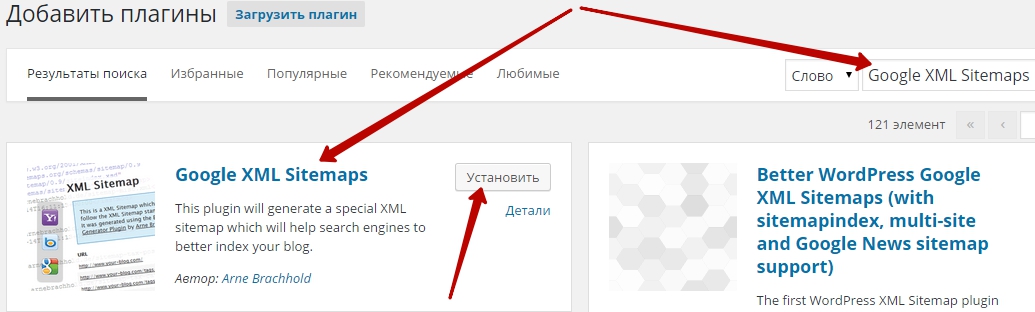
Fast and easy to install. Excelent result. Very fast support.
Простой, удобный и эффективный. Спасибо, прекрасный плагин!
Посмотреть все 6 отзывов
«Ultimate XML Sitemaps Generator for Google» — проект с открытым исходным кодом. В развитие плагина внесли свой вклад следующие участники:
Участники
- WP Grim
Перевести «Ultimate XML Sitemaps Generator for Google» на ваш язык.
Заинтересованы в разработке?
Посмотрите код, проверьте SVN репозиторий, или подпишитесь на журнал разработки по RSS.
1.4.4 — 2023-05-07
- Plugin name changed
1.4.3 — 2023-05-03
- Cache Sitemaps feature added
- Caching Timeout option added
- Last Cached Time information block added
- Clear Cache added
- Google News date format changed
- Pro Version: Smart Caching feature added
1.
 4.2 — 2023-04-23
4.2 — 2023-04-23- Pro Version: Featured Images option added
- Pro Version: WooCommerce Gallery feature added
1.4.1 — 2023-04-22
- MediaSitemap syntax error fixed
1.4.0 — 2023-04-18
- Image Sitemap feature added
- Video Sitemap feature added
- Sitemap Content Options improved
1.3.5 — 2023-04-01
- HTML Sitemap shortcode improved
1.3.4 — 2023-03-26
- Security Update
1.3.3 — 2023-03-22
- WordPress 6.2 compatible
1.3.2 — 2023-03-08
- Scheduled posts removed from Sitemaps
- Additional URLs saving issue fixed
1.3.1 — 2023-03-06
- Save Changes issue fixed
- Ping Google News issue fixed
1.3.0 — 2023-03-03
- Help-bar with Tools, Previews, Tips, and Links added
- Automatically ping Google News feature added
- Ping Google News when Post Status changed feature added
- User-Friendly Interface improvements
1.
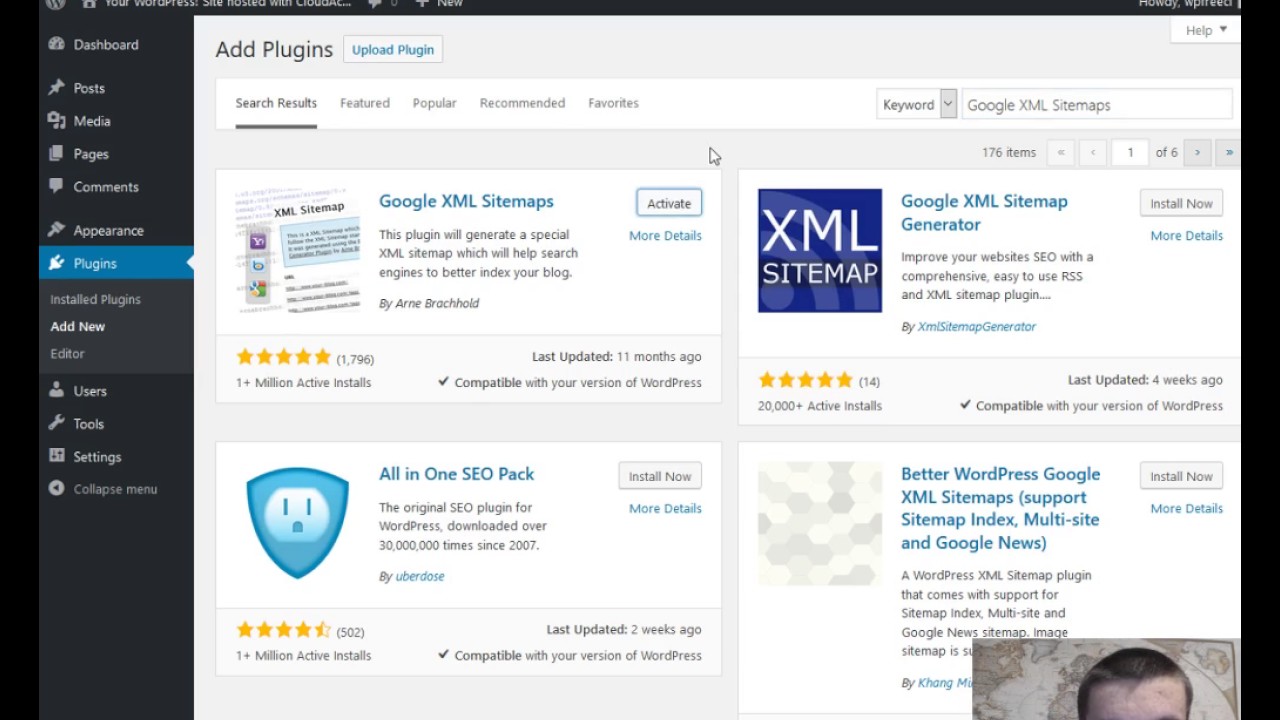 2.8 — 2023-02-25
2.8 — 2023-02-25- Plugin name changed
1.2.7 — 2023-02-22
- Pro Features added
1.2.6 — 2023-02-18
- Minor bug fixes
1.2.5 — 2023-02-10
- Google News excluding Posts issue fixed
1.2.4 — 2023-02-06
- Pro Features added
1.2.3 — 2023-01-20
- Polylang displaying Home Page URL issue fixed
1.2.2 — 2022-12-29
- Minor bug fixes
1.2.1 — 2022-11-27
- Google News Sitemap added
- Google News custom Publication name feature added
- Google News custom Sitemap URL feature added
1.2.0 — 2022-11-14
- Pro Version added
1.1.2 — 2022-11-03
- WordPress 6.1 compatible
1.1.1 — 2022-10-05
- Minimum PHP Version downgraded
1.1.0 — 2022-09-17
- Front page last modified time issue fixed
1.0.7 — 2022-05-21
- WordPress 6.
 0 compatible
0 compatible
1.0.6 — 2022-01-19
- WordPress 5.9 compatible
1.0.5 — 2021-12-10
- WordPress compatibility update
1.0.4 — 2021-09-23
- Bug fixes.
1.0.3 — 2021-07-15
- WordPress 5.8 compatible
1.0.2 — 2021-03-09
- WordPress 5.7 compatible
1.0.1 — 2021-02-21
- Bug fixes
1.0.0 — 2021-02-17
- Release
Оценки
Посмотреть все
- 5 звёзд 4
- 4 звезды 1
- 3 звезды 0
- 2 звезды 0
- 1 звезда 0
Войдите, чтобы оставить отзыв.
Участники
- WP Grim
Поддержка
Решено проблем за последние 2 месяца:
9 из 9
Перейти в форум поддержки
Пожертвование
Would you like to support the advancement of this plugin?
Пожертвовать на развитие плагина
Плагин Google XML Sitemap Generator устанавливаем в WordPress
- Описание плагина
- Установка плагина
- Настройка XML Sitemap
Какой бы у вас не был сайт, маленький или большой, у него обязательно должна быть структура.
Именно для удобного отображения структуры сайта, а также для значительного улучшения SEO и были созданы специальные XML- карты сайта.
Их можно делать вручную или при помощи различных онлайн сервисов, а также создавать при помощи специальных плагинов.
Именно об одном таком плагине мы сегодня и поговорим.
Описание плагина
Плагин называется Google XML Sitemap Generator.
Используя данный плагин вы существенно поможете поисковым системам лучше проиндексировать ваш сайт.
Он поддерживает все типы страниц, сгенерированных WordPress, а также любые типы настраиваемых URL-адресов.
Другая существенная польза от данного плагина заключается в том, что он своевременно доносит до поисковых систем каждый раз, когда вы создаете новый контент. Что позволяет проиндексировать его в самые кратчайшие сроки.
На данный момент считается одним из лучших плагинов по созданию XML карты сайта.
Он будет делать именно то, что должен — а именно, предоставлять полную карту сайта XML для поисковых систем.
Установка плагина
Плагин устанавливается стандартным способом.
После того, как вы вошли в админку WordPress, переходим во вкладку Плагины -> Добавить новый.
В строке Поиск плагинов вводим XML Sitemaps. Выбираем Google XML Sitemap Generator. Нажимаем кнопку Установить и далее Активировать.
После этого нас перебрасывает на страницу настроек плагина. Также видим в Настройках, в левом меню появился раздел XML Sitemap.
Настройка XML Sitemap
По большому счету после установки плагина можно больше ничего не настраивать. Все настроено по умолчанию довольно правильно. Хотя конечно к настройкам у всех свой собственный подход.
Итак, в первую очередь стоит ввести ваш email и адрес сайта.
Затем следует блок, в котором можно изменить названия файлов в которых будут храниться данные. Делать это следует с осторожностью.
Делать это следует с осторожностью.
Здесь же можно просмотреть блок ссылок на страницы, созданные или измененные с помощью генератора Xml-карты сайта.
Затем идет блок основных настроек плагина, в котором выставлены первоначальные настройки.
Тут можно выбрать что конкретно будет генерировать карта сайта. Например нужно ли генерировать ссылки на новости, категории, теги, изображения и т.д.
Автоматический пинг Google/Bing (MSN и Yahoo) ежедневно.
Добавить последние страницы/опубликовать RSS-канал в тег head.
Добавьте ссылки на карту сайта в свой robots.txt файл.
Все эти возможности можно как включить, так и отключить.
После этого идет блок настроек в котором вы можете переопределить настройки карты сайта по умолчанию для элементов таксономии (категорий, тегов и т.д.), страниц и записей при их добавлении и редактировании.
И наконец последним блоком в настройках идет блок, в котором вы можете добавить пользовательские записи в свой robots. txt файл, если по каким то причинам у вас его нет.
txt файл, если по каким то причинам у вас его нет.
Читайте также:
- Плагин WP e-Commerce — интернет-магазин на базе движка WordPress
- Плагин Redirection для WordPress
Просмотров: 1128
Похожие статьи
- Плагин Redirection для WordPress
- Создание сайта на cms Joomla
- Достоинства и недостатки WordPress
- Установка WordPress на локальный сервер
- Плагин Sidebar Login для WordPress- создание формы авторизации на блоге
Похожие вопросы
- Как создать ЧПУ в блоге на CMS WordPress
- Что нужно знать о возможностях WordPress
- Что такое CMS?
- Какие на данный момент существуют популярные CMS
- Какой движок для сайта лучше выбрать, Joomla или WordPress.

Написать комментарий
Ваше имя:
Введите дату добавления коментария
Текст комментария:
Введите код с картинки
Облако тегов
- AdSense
- CMS
- CSS
- Chrome
- Dmoz
- Drupal
- Evernote
- Firefox
- ICQ
- Joomla
- Linux
- Mac OS X
- Microsoft
- Photoshop
- Sape
- Skype
- Telegram
- WebMoney
- Windows
- YouTube
- html
- iOS
- iPad
- iPhone iPad
- Антивирусные программы
- Аудит
- Блог
- Видео
- Графика
- Дизайн
- Домен
- Заработок в Интернет
- Игры
- Индексация
- Интернет магазин
- Интернет-реклама
- Конверсия
- Контекстная реклама
- Контент
- Метрика
- Мобильные приложения
- Настройка компьютера
- Облачные сервисы
- Онлайн сервисы
- Перелинковка
- Поведенческие факторы
- Поисковые запросы
- Почта Яндекс
- Роботы
- Семантическое ядро
- Спам
- Ссылки
- Статистика
- Текст
- Траст
- Трафик
- Фильтры Яндекс
- Форматы
- Хостинг
- Электронные книги
- Юзабилити
- Яндекс
- Яндекс.

