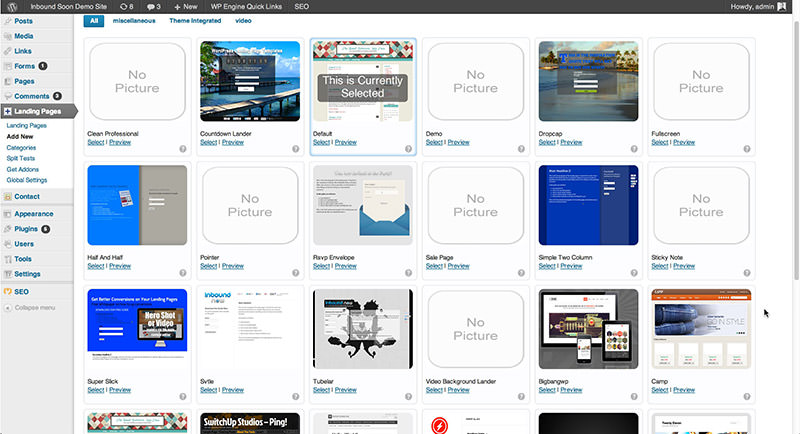Unbounce Landing Pages — Плагин для WordPress
- Детали
- Отзывы
- Установка
- Поддержка
- Разработка
With Unbounce’s landing page plugin for WordPress, marketers can create fully customized landing pages for
their campaigns and publish them to their existing WordPress sites.
To publish landing pages on your WordPress website:
- Build your landing page in Unbounce, the world’s most powerful landing page builder
- Publish your page to WordPress using this very plugin
- Manage all your WordPress landing pages through the plugin’s interface
- Edit and update all your landing pages from Unbounce’s page builder. They’ll automatically get updated on your WordPress site
Unbounce allows you to customize your landing pages to match your brand perfectly. The WYSIWYG builder allows
for quick and easy page editing. With the Unbounce WordPress Landing Page Plugin, you can launch your landing
page on your own domain without ever talking to I.
More than 10,000 digital marketers use Unbounce. Some of the features they love the most include:
- Publish pages to your WordPress domain
- A team of Customer Success coaches that are easy to reach when you need help
- 80+ free templates (plus more on ThemeForest)
- Complete customizability of the desktop and mobile layouts
- Built in A/B testing features
- Integrations with the tools marketers use — MailChimp, SalesForce, Hubspot & more
- Easy Google Analytics tagging & event tracking
- Plus much more
- Build your landing page in Unbounce, the world’s most powerful landing page builder.
- Publish your page to WordPress using this very plugin.
- View all of your WordPress landing pages in the plugin’s interface and easily manage them in Unbounce.
- Edit and update all your landing pages from Unbounce’s page builder. They’ll automatically get updated on your WordPress site.

Our plugin requires the following setup for the WordPress Server:
— cURL 7.34.0+
— OpenSSL 1.0.1+
We recommend at least PHP 7.2.
- Create a WordPress domain in Unbounce
- Install this plugin through the WordPress store
- Activate this plugin after installation completes
OR
- Create a WordPress domain in Unbounce
- Upload the zip file via the ‘Plugins’ menu in WordPress
- Activate this plugin after installation completes
Do I need an Unbounce account?
Yes. You need to sign up for Unbounce in order to publish pages. To publish Unbounce pages to your
Unbounce site, you will need to add a WordPress domain in Unbounce. For example, if you WordPress
site is available at www.example.com, you will need to add www.example.com and publish pages in
Unbounce to that domain for them to be visible on your WordPress site.Do I need to log in to Unbounce?
Yes, after installing and activating this plugin, you will need to go «Unbounce Pages» in the admin
section and click «Authorize With Unbounce.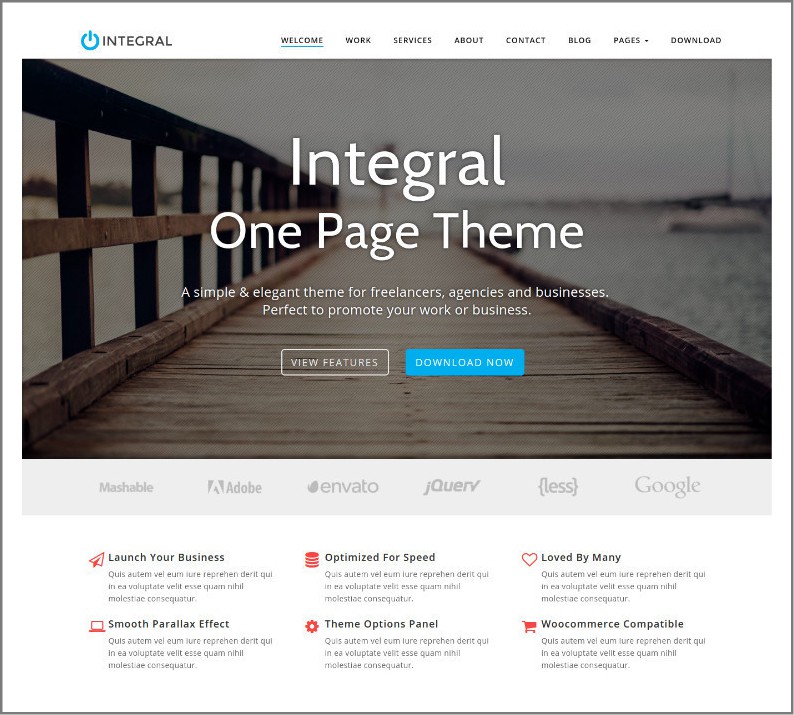 » You will then be sent to Unbounce where you need to
» You will then be sent to Unbounce where you need to
log in. You must log in as an Unbounce user that has access to the Client that has the current
domain in Unbounce, or you will need to authorize again as an authorized user before the plugin
will function.Does this plugin fetch any data from Unbounce?
Yes, this plugin will pull information from Unbounce’s servers regarding which pages you have
site in Unbounce will be fetched from Unbounce’s servers and displayed on your WordPress site.
If you have a page published in Unbounce and are using the same URL for a WordPress Page, the
Unbounce page will be displayed, not the WordPress page.Does this plugin send any data to Unbounce?
The plugin sends some information along with each request to Unbounce’s servers, containing the
version number of the plugin and of some system components, to help us diagnose issues and to track
version usage.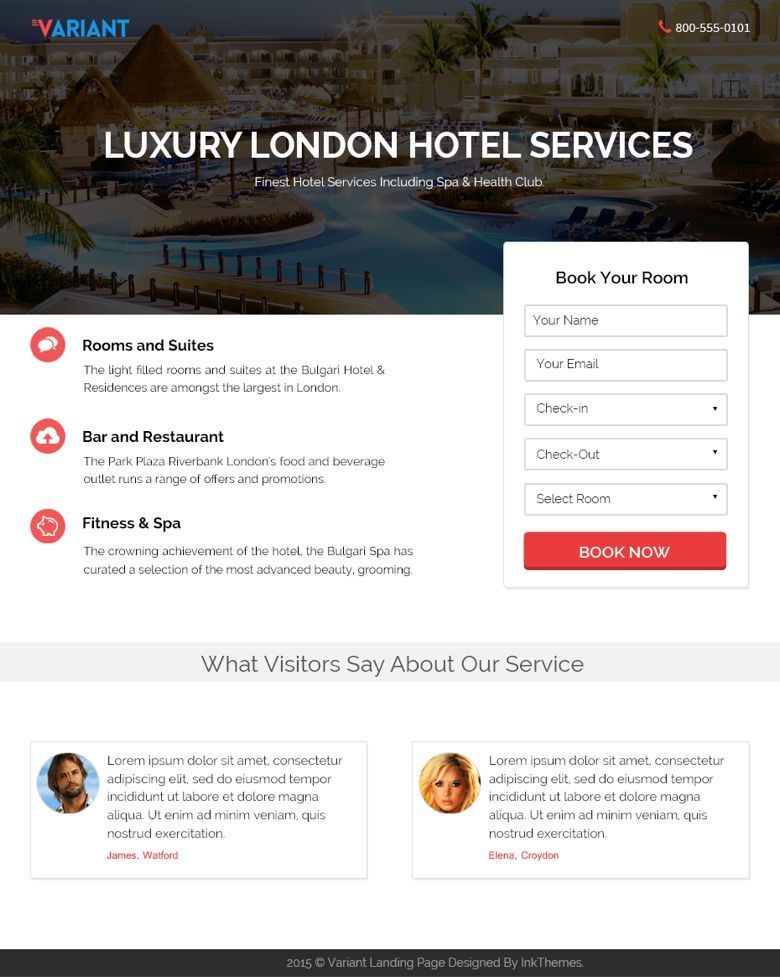 It also has an optional «debug» mode which will send diagnostic information to
It also has an optional «debug» mode which will send diagnostic information to
Customer Success Coach may request that you turn the debug feature on if you are experiencing issues
with the plugin to help track down the issue.Unbounce Pages are loading, but my conversions are not being tracked
This is typically caused by caching responses which affects how users are assigned unique identifiers.
You should add a rule to your cache to avoid caching Unbounce Pages which have the HTTP header «X-Unbounce-Plugin».
You can’t do anything with this plugin except signup for a free TRIAL. useless and should be removed from wordpress.org
others complain about only can be used on subscription, dude pls
Especially if you run PPC campaigns
This company continued to billing me after I cancelled my plan.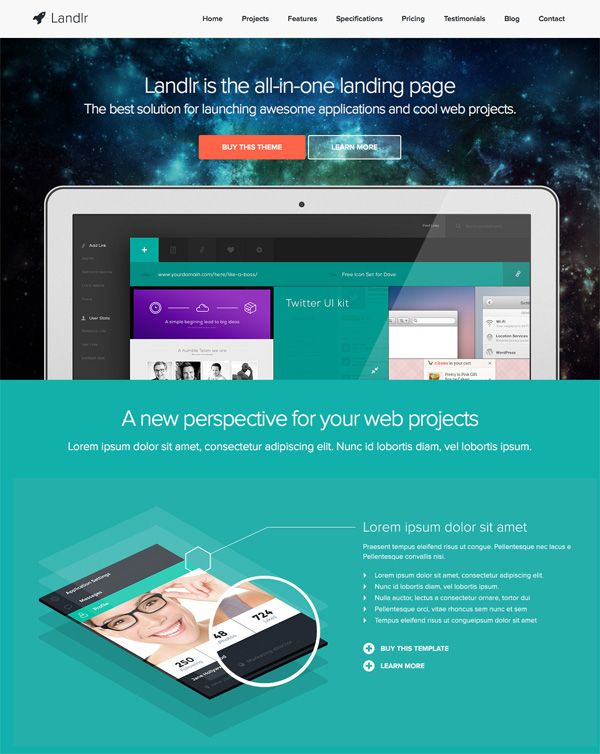 To the tune of almost $1000. Yes, I should have noticed. But the way their customer service treated me (tough luck), is a good indication of why you shouldn’t want to do business with them. They do not care about creating value for you, they only want to take money from you.
Run away.
To the tune of almost $1000. Yes, I should have noticed. But the way their customer service treated me (tough luck), is a good indication of why you shouldn’t want to do business with them. They do not care about creating value for you, they only want to take money from you.
Run away.
Yes, Unbounce is a subscription service, but this plugin is a freebie, remarkably easy to use, and works beautifully for me. If you’re using Unbounce to build your landing or squeeze pages, get this.
Ya it clearly says in the description free but should be more prominent. Been using a long time, so nice to fire off landing pages so easy.
Посмотреть все 10 отзывов
«Unbounce Landing Pages» — проект с открытым исходным кодом. В развитие плагина внесли свой вклад следующие участники:
Участники
- Unbounce
Перевести «Unbounce Landing Pages» на ваш язык.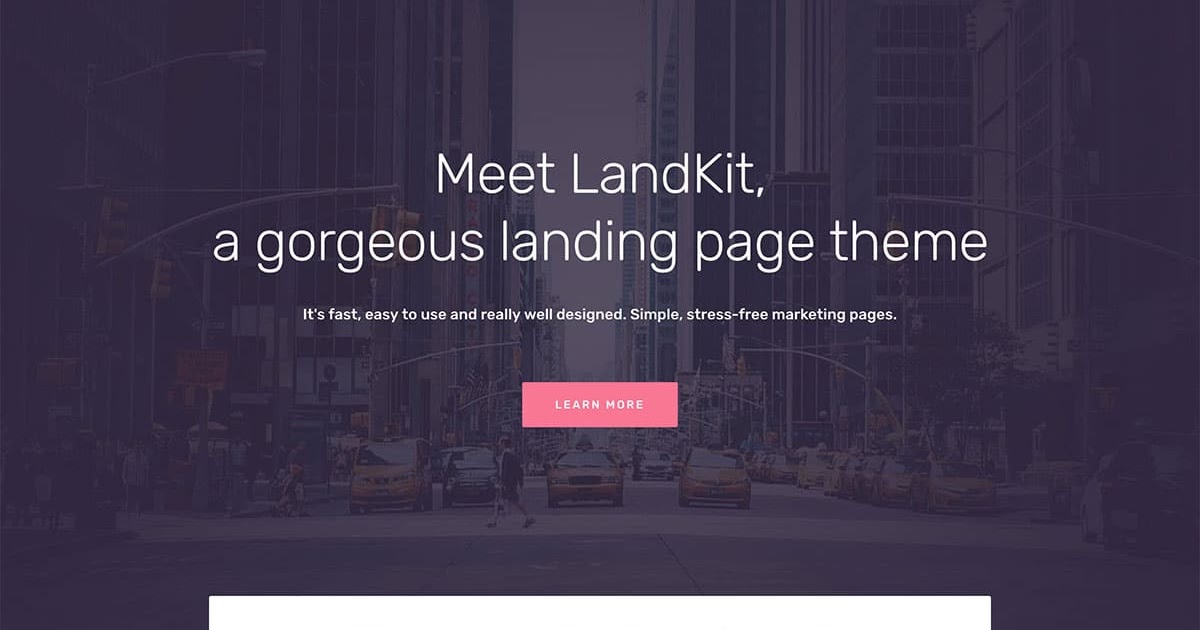
Заинтересованы в разработке?
Посмотрите код, проверьте SVN репозиторий, или подпишитесь на журнал разработки по RSS.
1.0.48
- Tested with WP 6.0
1.0.47
- Tested with WP 5.7
1.0.46
- Include some diagnostic information in request headers to help us diagnose issues
- Support for client side stats
1.0.45
- Documentation updates to reflect minimum PHP requirements (currently 7.2)
- Add support for PHP 7.2 and higher
- Tested with WP 5.4
1.0.44
- Documentation updates to reflect minimum PHP requirements (currently 5.3)
- Tested with WP 5.1
1.0.43
- Fixes an issue handling cookies
- Fixes an issue handling redirects
1.0.42
- Fixes an issue causing older versions of PHP to get a 404 when visiting pages
- Updated diagnostics and matching documentation to require PHP 5.6 or higher
1.
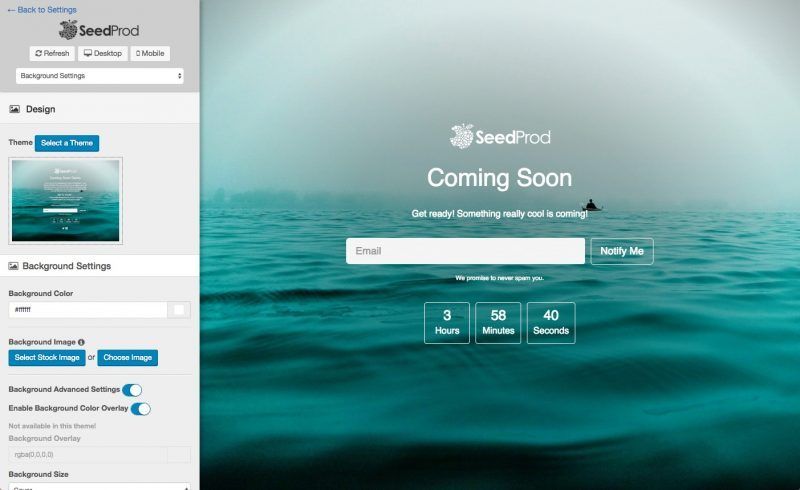 0.41
0.41- Fixed the issue in 1.0.39 that cause the API client ID to be defaulted to empty
1.0.40
- Effective reversal to 1.0.37 to address blocking issue to some customers
1.0.39
- Fixes an issue preventing new options from being created when upgrading the plugin
1.0.38
- Adds an option (ub-use-curl) to opt-out of using cURL as a proxying client, the alternative being wp_remote_request
1.0.37
- Better documentation and troubleshooting
- Tested with WP 5.0
1.0.36
- Improved testing instrumentation
1.0.35
- Update plugin requirements
1.0.34
- New diagnostics entry for SSL’s SNI Support on WordPress installations
1.0.33
- Improved support for PHP 7.1
1.0.32
- Fix support for PHP 5.3
1.0.31
- Un-released 1.0.30 (same as 1.0.29)
1.
 0.30
0.30- Minor bug fix
1.0.29
- Minor bug fix
1.0.28
- Disables the Unbounce plugin when editing drafts as a logged in user.
1.0.27
- Add a custom header «X-Unbounce-Plugin: 1» to identify all pages served by the plugin to support cache invalidation.
1.0.26
- Minor fix
1.0.25
- Minor bug fix
1.0.24
- Improves support for installations using SSL
- is_ssl() has higher precedence for determining protocol of content to serve
1.0.23
- Add optional support for web servers with a load balancer or proxy that is on a different network
- This feature can be enabled with the ub-allow-public-address-x-forwarded-for option
- This feature may decrease the effectiveness of spam detection in some cases, and should only be enabled if absolutely necessary
1.0.22
- Add global UB_ENABLE_LOCAL_LOGGING to enable/disable debug logging of Unbounce Plugin
1.
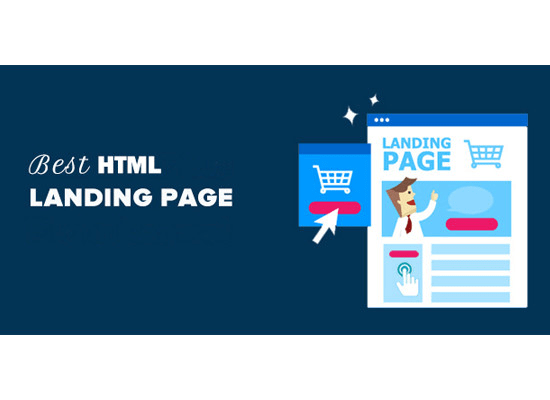 0.21
0.21- Fixes some multi-site compatibility issues
1.0.20
- Revert changes in 1.0.19
1.0.19
- Minor bug fix
1.0.18
- Minor bug fix
1.0.17
- Fixes some multi-site compatibility issues
1.0.16
- Update compatibility information and changelog
1.0.15
- Added support for rounded corners, gradients, and transparency on IE 8
1.0.14
- Minor improvements
- Added support for viewing page variants directly (i.e. a.html, b.html, etc)
1.0.13
- Minor bug fix
1.0.11
- Add support for earlier versions of curl on WP installs (<7.30)
- Increased timeout for proxying pages
- Updated plugin description and diagnostics page
1.0.10
- Minor bug fix
1.0.9
- Minor bug fixes
1.0.6
- Fixed a bug with how checkbox values were being sent
1.
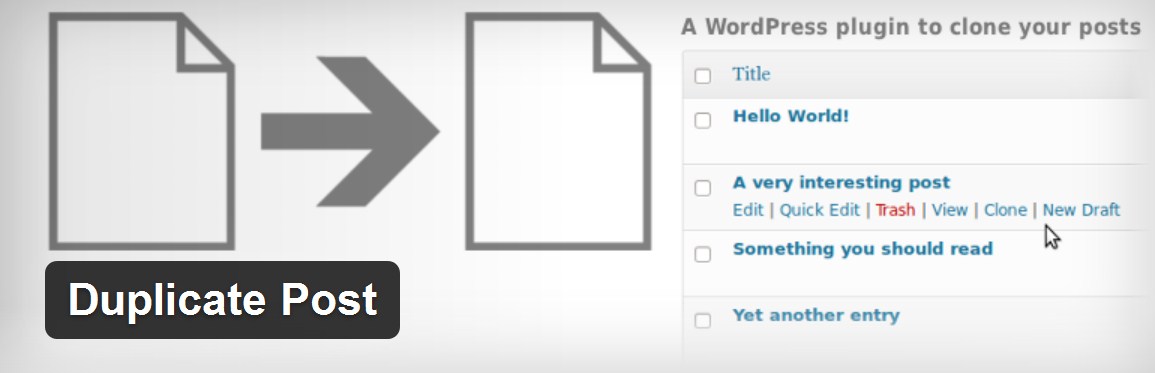 0.4
0.4- Add support for POSTS to landing page URLS
- Minor bug fixes
1.0.3
- Added a diagnostics page
1.0.2
- Fix bug with Unbounce accounts that have more than 50 domains
1.0.1
- Updated plugin description readme
1.0.0
- Bug fixes for authorization and caching issues.
- No longer in beta!
0.1.19
- This release introduces the requirement to authorize your installation with Unbounce. After installing
you will need to go «Unbounce Pages» in the admin section and click «Authorize With Unbounce.» You
will then be sent to Unbounce where you need to log in. You must log in as an Unbounce user that
has access to the Client that has the current domain in Unbounce, or you will need to authorize
again as an authorized user before the plugin will function. - Fixes compatibility issues with caching plugins such as ZenCache, W3 Total Cache, and WP Super Cache
0.
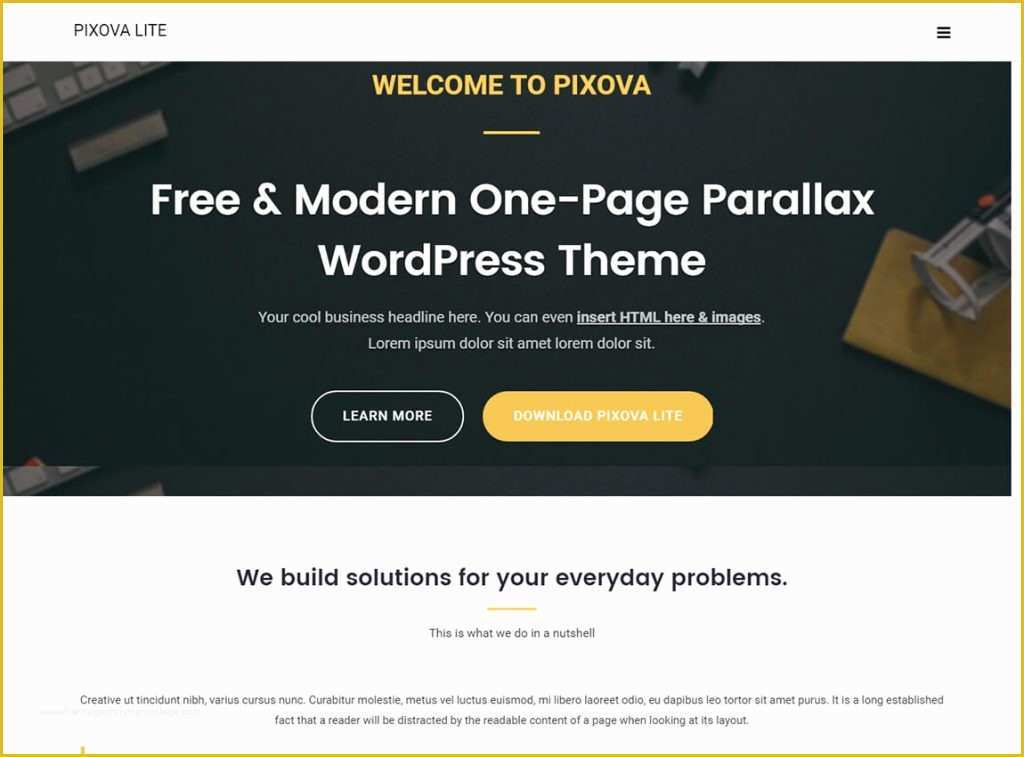 1.1
1.1- Первый релиз
Оценки
Посмотреть все
- 5 звёзд 6
- 4 звезды 0
- 3 звезды 0
- 2 звезды 0
- 1 звезда 5
Войдите, чтобы оставить отзыв.
Участники
- Unbounce
Поддержка
Решено проблем за последние 2 месяца:
0 из 1
Перейти в форум поддержки
Landingi Landing Pages — Плагин для WordPress
- Детали
- Отзывы
- Установка
- Поддержка
- Разработка
With Landingi you do not need any programming skills to create and optimize your own custom landing pages and convert traffic from your digital campaigns into customers.
Now you know how to create landing pages easily. Here comes the icing on the cake. You can import those landing pages to your WordPress! No domain configuration is needed — you can focus on creating the best landing page possible.
Sign up for free »
Programming skills required: ZERO
Landingi gives you all the templates, drop-down menus, and tools to fully customize your landing pages. Click, copy and paste your way to perfection.
Not a Picasso? No problem!
Tailored to suit your industry, customers, products, or services, choose from our library of +200 stunning templates included in your Landingi account. Simple to customize – no coding required. Click, drag and drop, add anything you need. Now you can make sure your campaigns just crush it, hitting the goal you want.
Seamless Integrations
It is a snap to integrate with solutions like MailChimp, HubSpot, SalesForce, Zapier and more, to automatically pass leads to almost any email marketing or CRM tool you are using.
Choose from over 30 integrations to automate your workflow:
E-mail Marketing
- ActiveCampaign
- AWeber
- CampaignMonitor
- E-goi
- Freshmail
- GetResponse
- MailChimp
- MailerLite
- Sare
- SALESmanago
- ConvertKit
- Drip
CRM
- BaseCRM
- HubSpot
- LiveSpace
- Pipedrive
- SalesFlare
- SalesForce
- Zoho CRM
Communication
- CallPage
- Intercom
- LiveChat
- Tawk.to
- Zendesk Chat
Analytics & Tracking
- Google Ads
- Google Analytics
- Google Tag Manager
- Facebook Pixel
- Heap Analytics
- KissMetrics
- MixPanel
- Yandex Metrica
Online Payment Systems
Zapier
Sign up for free »
- Create your landing page on your account at Landing platform.
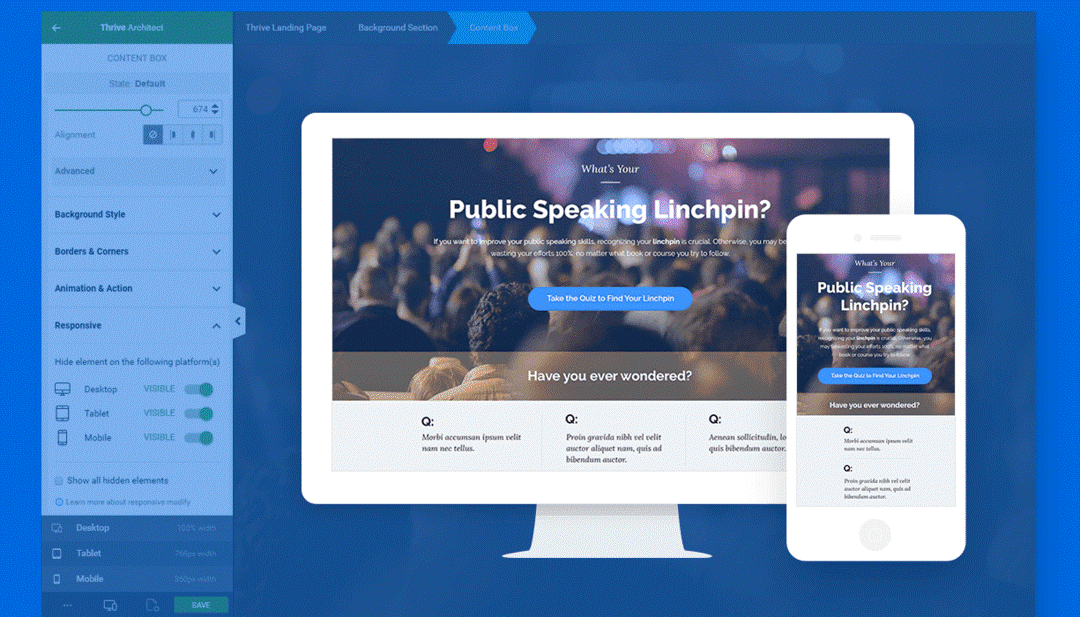
- Generate API Token and copy it to the clipboard.
- Paste the API Token in your WordPress Landingi Plugin Settings page to connect with your Landingi account.
- Import any of your landing pages to your WordPress site.
- Define a URL address for the landing page, and that is it!
- Upload the entire
landingi-pluginfolder to the/wp-content/plugins/directory. - Activate the plugin through the ‘Plugins’ page.
- Generate a new API Token on your Landingi account: https://new.landingi.com/account/tokens Copy generated API Token to your clipboard.
- Go back to your WordPress ‘Landingi’ » ‘Settings’ menu. Paste your API Token and click Save API Token.
- Now you will find your landing pages on ‘Landingi’ » ‘Available Landings’ page in your WordPress admin panel.
- Click Import next to the one you want to import. Give your landing page desired URL and that is it!
You can read more detailed instruction here.
If you have any questions about the platform or plugin installation feel free to contact our [email protected].
How to use the plugin?
Please read this article »
Do I need an account on Landingi platform?
Yes. To use this plugin you need an account. If you do not have on, you can sign up here.
Can I import landing pages created on my account before installing this plugin?
Yes. You can import any of the landing pages on your account.
Can I edit already imported landing pages?
Yes. Changes introduced on the published landing page will be seen at your WordPress page address.
Does use of the plugin involves any additional fees?
No, using this plugin is completely free of charge. Still, remember that you need an active Landingi account for the landing pages to work.
If you have any questions about the platform or plugin installation feel free to contact our support@landingi.
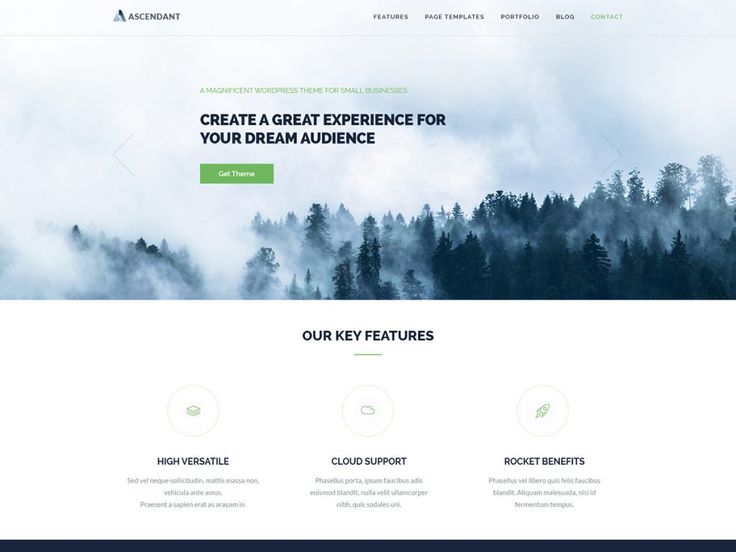 com.
com.
Landingi is a great tool to create landing pages for your lead generation. It integrates with many other marketing tools (CRMs or email marketing tools) and with this plugin you can integrate it to your website hosted on WordPress. The plugin between Landingi and WordPress might be also useful if your customers have WP and you are creating pages for them.
working well, great team, keep the good work!
I prefer to build pixel-perfect landing pages instead of customizing WP themes. Landingi creator gives me this possibility and I can easily publish them on my clients’ WP.
Awesome plugin!!! Landingi is a very useful landing page platform. Thank you Team Landingi!
helpful
very helpful!
Посмотреть все 20 отзывов
«Landingi Landing Pages» — проект с открытым исходным кодом. В развитие плагина внесли свой вклад следующие участники:
Участники
- Landingi
Перевести «Landingi Landing Pages» на ваш язык.
Заинтересованы в разработке?
Посмотрите код, проверьте SVN репозиторий, или подпишитесь на журнал разработки по RSS.
Оценки
Посмотреть все
- 5 звёзд 20
- 4 звезды 0
- 3 звезды 0
- 2 звезды 0
- 1 звезда 0
Войдите, чтобы оставить отзыв.
Участники
- Landingi
Поддержка
Решено проблем за последние 2 месяца:
0 из 1
Перейти в форум поддержки
№1 по созданию целевых страниц WordPress с помощью перетаскивания
№1 по созданию целевых страниц WordPress с помощью перетаскиванияПолучите SeedProd
Создавайте без кода с нашим
Быстро увеличивайте число потенциальных клиентов, увеличивайте количество подписчиков и повышайте коэффициент конверсии без кода.
Начало работы
Создавайте целевые страницы с высокой конверсией в WordPress без написания кода с помощью нашего живого конструктора с помощью перетаскивания.
Создавайте целевые страницы, удобные для мобильных устройств, со 100% адаптивным дизайном и функциональностью для любого размера экрана.
Улучшите лидогенерацию с помощью блоков и разделов, чтобы повысить конверсию и продажи на вашем веб-сайте WordPress.
Создавайте красивые целевые страницы и домашние страницы за считанные минуты с помощью адаптивных
шаблонов целевых страниц WordPress для любых целей.
- Скоро
- Режим обслуживания
- 404 Page
- Страница продаж
- Регистрация вебинара
- Страница
- .0029
- Страница входа в WordPress
Исследуйте шаблоны
Создавайте целевые страницы по-своему, не имея опыта веб-дизайна.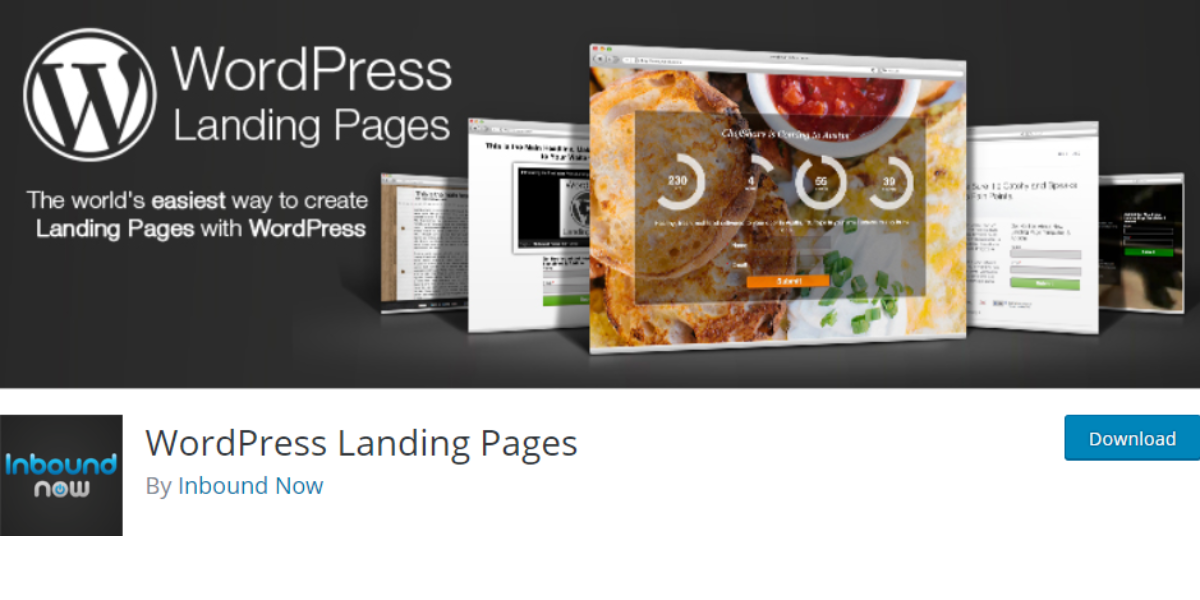
Предварительный просмотр внешнего интерфейса целевой страницы по мере ее настройки. Щелкните, перетащите и отпустите любой блок или виджет и наблюдайте за изменениями в режиме реального времени.
Легко перемещайте и встраивайте блоки, столбцы, строки, заголовки и предварительно созданные разделы в визуальном редакторе с помощью интуитивно понятной навигации по макету.
Настройте свою мобильную целевую страницу для любого устройства. Показывайте и скрывайте элементы на мобильном телефоне, компьютере или на обоих устройствах одним щелчком мыши.
Знание HTML или PHP не требуется.
Управляйте макетом своей отдельной целевой страницы, изменяя размер, выравнивание, поля и отступы с помощью минимальной боковой панели.
Применяйте пользовательские шрифты, цвета и CSS по всей целевой странице из одного места для единообразного дизайна.
Сохранение пользовательских элементов для повторного использования в другом дизайне целевой страницы. Быстро отменять или повторять изменения, не начиная с нуля.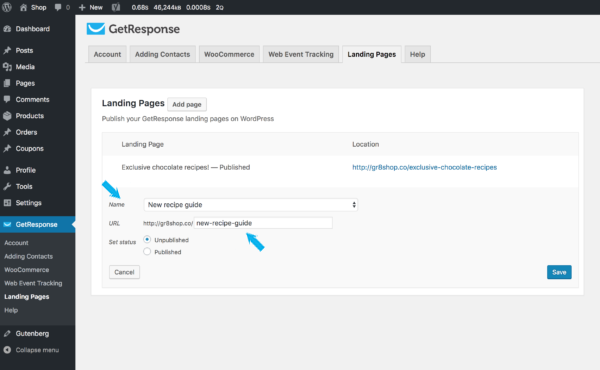
Блоки и маркетинговые инструменты для расширения списка адресов электронной почты, увеличения количества конверсий и продаж в электронной коммерции.
- Optin Form
- Countdown Timer
- Call to Action (CTA)
- Pricing Table
- Testimonials
- Contact Form
- Star Rating
- WooCommerce
Get Started
Наш плагин для создания целевых страниц минимален, не раздувается и не замедляет работу вашего сайта WordPress для оптимального взаимодействия с пользователем.
Используйте редактор перетаскивания с любой темой WordPress. Интеграция с популярными сервисами электронного маркетинга, конструкторами форм, маркетинговыми инструментами, Zapier, Google Analytics и SEO-плагинами.
Создайте идеальную целевую страницу и используйте ее для других проектов с экспортом и импортом в один клик.
Зачем пробовать любой старый плагин целевой страницы, если вы можете использовать
лучший плагин целевой страницы WordPress на рынке?
Получить SeedProd сейчас 100% гарантия возврата денег
Copyright © SeedProd LLC, 2022.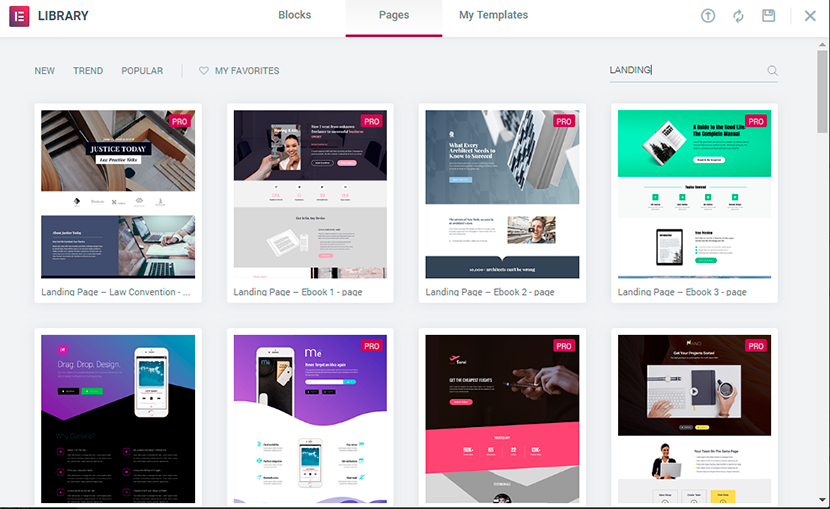 SeedProd является торговой маркой SeedProd, LLC
SeedProd является торговой маркой SeedProd, LLC
Конструктор целевых страниц WordPress | Создание целевой страницы WP
‹ ВЕРНУТЬСЯ К ИНТЕГРАЦИИ
Установка за считанные минуты — кодирование или шаблоны WordPress не требуются.
Создайте любую целевую страницу с помощью Pixel-Perfect Control
с помощью конструктора перетаскивания Unbounce
Узнайте, как Breather использует Unbounce для создания целевых страниц, полностью соответствующих бренду
Посмотрите конструктор перетаскивания в действии
The Unbounce Builder позволяет легко создавать красивые целевые страницы с высокой конверсией для WordPress, независимо от того, как выглядит ваш сайт. Каждая целевая страница Unbounce по умолчанию является адаптивной, поэтому вы можете создать идеальный интерфейс как для настольных компьютеров, так и для мобильных устройств. Все без единой строчки кода.
Более 100 адаптивных шаблонов целевых страниц
Начните с шаблона целевой страницы, адаптированного для мобильных устройств, и замените свои собственные изображения, цвета и текст — или создайте что-то совершенно уникальное.
Посмотрите, как легко опубликовать целевую страницу WordPress в Unbounce!
ПОКАЖИТЕ МНЕ, КАК ЭТО РАБОТАЕТ
Как работает плагин целевой страницы Unbounce + WordPress
Найдите плагин целевой страницы Unbounce в разделе «Добавить новый плагин» (левая панель инструментов!) вашей учетной записи WordPress.
После установки плагина выберите плагин Unbounce Pages в меню WordPress, затем нажмите кнопку «Авторизовать».
Список ваших страниц Unbounce, опубликованных в WordPress, теперь должен появиться на экране «Установленные плагины»!
Более надежный и мощный, чем сборка непосредственно в WordPress
Доступ администратора не требуется
После настройки любой пользователь вашей учетной записи Unbounce может публиковать целевые страницы в вашем домене WordPress без необходимости входа в WordPress.
Быстрая загрузка, надежное время безотказной работы
Страницы невозврата размещаются в наших 4 центрах обработки данных по всему миру, поэтому они всегда загружаются быстро, даже если ваш сайт WordPress не работает.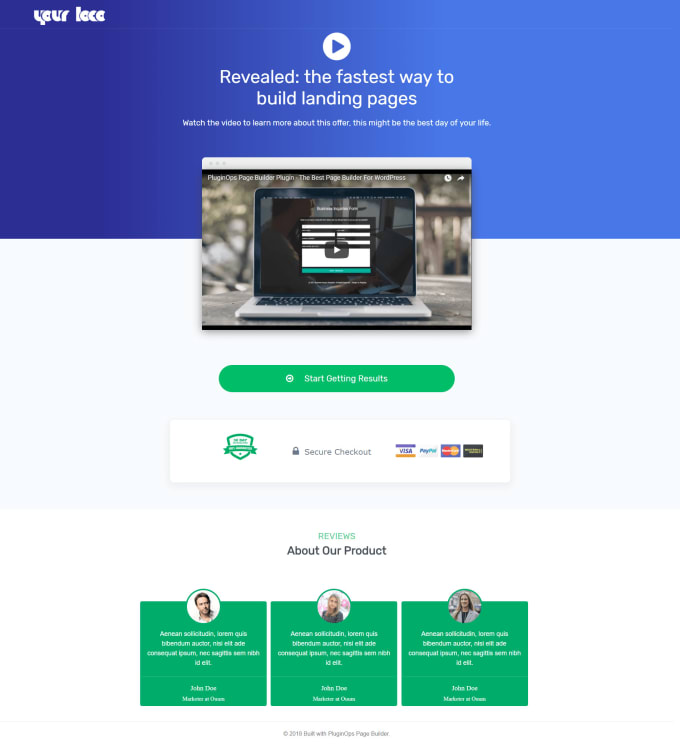
Интеграция с инструментами маркетинга
Отправляйте лиды с целевой страницы Unbounce в MailChimp, HubSpot, Marketo, Campaign Monitor и другие инструменты, которые любят маркетологи.
Инструменты, необходимые для оптимизации для большего количества конверсий
Потому что работа не останавливается после того, как вы нажмете кнопку «Опубликовать».
Более релевантные сообщения
С помощью динамической замены текста (также называемой динамической вставкой ключевых слов или DKI) вы можете автоматически изменять копию своей целевой страницы в зависимости от клика по объявлению. Отлично подходит для повышения релевантности без создания нескольких страниц.
Центр тестирования A/B
Дублируйте свою страницу, измените все, что хотите протестировать, и разделите трафик между двумя вариантами, чтобы найти «чемпиона» с самой высокой конверсией. Центр A/B-тестирования будет держать вас в курсе эффективности ваших вариантов.