Аккордеон — Плагин для WordPress
Accordions is easy and powerful tool to create accordion, faq, tabs, tab content, frequently asked question, knowledge
base, question & answer section, WooCommerce FAQ tabs and many other way to use this plugin. supper easy to customize
looks and feel, changing color, font size of content, choosing accordion icons was never easy before.
Accordions by http://pickplugins.com
Plugin Features
Unlimited accordion & tabs
you can created unlimited accordion and tabs via this plugin, we never limit your count.
Display via Shortcode
Accordion and tabs can be display anywhere via shortcode under page, post content, sidebar via widgets and page builder
widgets and elements and gutenberg blocks as well. we provided and extra shortcode [accordions_pplugins] to avoid 3rd party conflict.
Responsive Accordion and Tabs
We used jQuery UI library to generate accordion and tabs, which is super responsive in any device.
Changing icons
You can use your own icons for accordion header icons, we used fontawesome as font icons, you can change default and
activate icon as well, changing default color, hover color, font size is also available.
Header style
You can style header as your own, there is planty of option available to style accordion header font size, default text
color, activate text color, hover text color, default background color, activate background color and changing header
padding and margins.
Content Style
You can style accordion content as you needs by changing accordion font size, font color, background color, padding and
Container Style
You can change container background color, background image, text align and padding.
Content Editing
You can create accordion content with WP Editor, you can add text, image andother media like youtube video, self hosted
video and etc. Section can be drag & drop sorting. delete any section without
loading the page and can hide without deleting it on front-end.
Premium Features
- Short-Codes support inside accordion content
- Default active accordion.
- Multilevel , Nested accordion.
- Click Header to scroll top.
- Active on Mouse Hover.
- Filter Hook for Accordion Header & Content.
- Open/Active accordion by url Parameter, (ex: yourdomain.com/accordion-page/?id=2)
- Mouse click or hover event for active accordion.
- Multi Color Header.
- Icons Custom Color.
- Icon Position(Left or Right).
- Header Custom Padding.
- Header Custom Margin
- Content Custom Margin
- Content Custom Padding
- Custom Background color for Content.
- Lazy Load.
- Vertical Tabs.
2.1.17
* 04/09/2019 - fix - font family issue fixed.
2.1.16
* 22/08/2019 - fix - fontawesome missing file issue fixed.
2.1.15
* 07/07/2019 - fix - Background color issue fixed on internet explorer browser.
2.1.14
* 22/06/2019 - add - Display 3rd party shortcode inside accordion content.
* 22/06/2019 - add - load option for fontawesome version library file.
* 22/06/2019 - add - Optimize css and js file loading.
2.1.13
* 31/05/2019 - fix - export/import js file missing issue fixed.
2.1.12
* 29/05/2019 - fix - optimize script and css file load on admin.
2.1.10
* 21/03/2019 - add - video tutorials added. * 21/03/2019 - update - update accordion content editor. * 21/03/2019 - remove - remove help & support menu.
2.1.10
* 05/02/2019 - fix - js issue fixed.
2.1.9
* 05/02/2019 - fix - Import issue fixed.
2.1.8
* 19/12/2018 - fix - First tab active on load for tabs.
* 19/12/2018 - fix - Html issue on header.
* 19/12/2018 - fix - Tabs nav icons toggle issue fixed.
2.1.7
* 08/12/2018 - fix - accordion header html input issue fixed.
2.1.6
* 11/11/2018 - fix - remove fontawesome twice loaded issue
2.1.5
* 29/10/2018 - fix - Icons issue fixed.
2.1.4
* 28/10/2018 - fix - fixed js error on WooCommerce product page. * 28/10/2018 - fix - responsive issue on accordion edit page.
2.1.3
* 18/10/2018 - fix - minor php error fixed.
2.1.2
* 10/10/2018 - fix - Icon not saved issue fixed.
2.1.1
* 10/10/2018 - fix - Minor js issue fixed.
2.1.0
* 08/10/2018 - update - font-awesome 5 added. * 08/10/2018 - update - admin settings updated. * 08/10/2018 - add - accordion preview with responsive added on admin. * 08/10/2018 - add - custom JS field added. * 08/10/2018 - add - Expand all/Collapse all button added on settings. * 08/10/2018 - add - Icon hover color input field added. * 08/10/2018 - add - Header padding, margin input field added. * 08/10/2018 - add - Content padding, margin input field added. * 08/10/2018 - add - Tabs activate event. * 08/10/2018 - add - WooCommerce Product FAQ tab. * 08/10/2018 - add - Duplicate accordion.
2.0.23
* 12/02/2018 - add - Accordion export/import feature added
2.0.22
* 12/02/2018 - fix - CSS conflict issue fixed on accoridon edit tabs.
2.0.21
* 24/10/2017 - add - Support link update.
2.0.20
* 23/10/2017 - add - Added Spanish Translation.
2.0.19
* 16/10/2017 - add - Translation ready. * 31/05/2017 - add - Added filter hook for default minus icon. * 31/05/2017 - update - adding icon method updated.
2.0.17
* 10/03/2017 - fix - Newly added accordion sorting issue.
2.0.16
* 10/03/2017 - add - Added extra shortcode to avoid conflict.
2.0.15
* 07/03/2017 - update - Content sorting icon update.
* 07/03/2017 - update - Content expand/collapse icon update.
* 07/03/2017 - update - Content remove icon update.
* 07/03/2017 - update - Documentation link added on help page.
2.0.14
* 29/11/2016 - fix - scripts error issue fixed.
2.0.13
* 12/08/2016 - fix - accordion header quotes issue fixed.
2.0.12
* 01/08/2016 - fix - accordion header messedup in non english.
2.0.11
* 27/07/2016 - fix - tinyMCE error issue fixed.
2.0.10
* 26/07/2016 - add - tinyMCE Editor when add new accoridon
2.0.9
* 21/07/2016 - add - added filter to work in sidebar.
2.0.8
* 06/05/2016 - update - font aswesome latest version added.
* 06/05/2016 - update - jquery-ui minified & latest version added.
2.0.7
* 18/04/2016 - update - minor issue update.
2.0.6
* 19/03/2016 - update - font asesome version update.
2.0.5
* 25/02/2016 - fix- first accordion default open issue fixed.
2.0.4
* 25/02/2016 add- tabs features added.
* 25/02/2016 add- Container Text Align, Padding, Background color, Background image.
2.0.3
* 03/02/2016 fix- jquery-ui icon issue fixed.
2.0.2
* 25/01/2016 fix- content sort & WP Editor conflict issue fixed.
2.0.1
* 25/01/2016 fix- minor issue fixed.
2.0.0
* 25/01/2016 add - font awesome icons. * 25/01/2016 add - Container Custom Padding. * 25/01/2016 add - Container Custom Background color. * 25/01/2016 add - New Theme added. * 25/01/2016 add - Collapsible option added. * 25/01/2016 add - heightStyle option added.
1.10
* 19/01/2016 - update - Minor option udpate.
1.9
* 11/12/2015 - fix - Shortcode issue fixed.
1.8
* 23/11/2015 - add - admin UI changed.
* 23/11/2015 - fix - minor php issue fixed.
1.7
* 11/09/2015 - add - ssl issue fixed.
* 11/09/2015 - add - accordion collapsible.
1.6
* 14/08/2015 - add - re-coding & made by OOP.
* 14/08/2015 - add - Hide any section of accordion.
* 14/08/2015 - add - Custom CSS box.
1.5
* 09/06/2015 - fix - fix issue for content formating and added wpautop().
1.4
* 09/06/2015 - fix - WP editor button width fixed.
1.3
* 22/05/2015 - update - UI update for admin content part.
* 22/05/2015 - add - WP Editor for Accordion Content.
1.2
* 12/11/2014 problem fixed for content color and font size.
1.1
* 17/11/2014 add confirmation before delete accordion content.
* 17/11/2014 Update help page.
* 17/11/2014 minor js error fixed.
1.0
* 27/10/2014 Initial release.
ru.wordpress.org
Лучшие WordPress-плагины для создания аккордеона
Аккордеон – это специальная технология веб-дизайна, которая позволяет отображать содержимое в блоках, которые разворачиваются.
Зачем нужно добавлять аккордеоны в WordPress?
Аккордеоны позволяют отображать больше контента на одной странице. Если вы хотите уменьшить длину публикации, хорошим вариантом будет рассмотреть возможность добавления контента в элемент аккордеона.
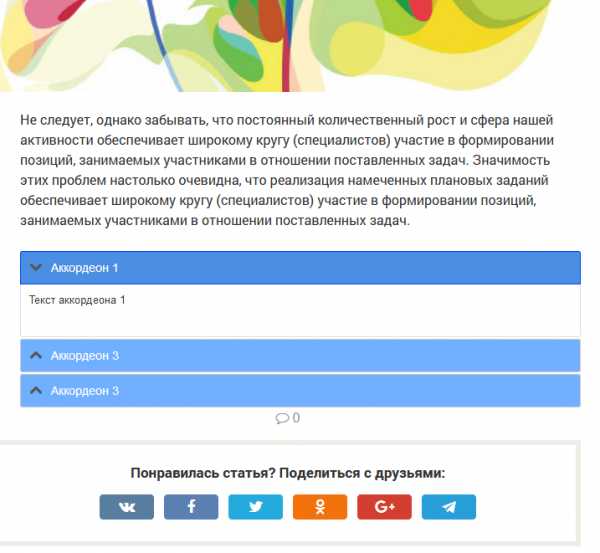
Вы можете добавить вертикальные или горизонтальные аккордеоны с текстом внутри каждой вкладки. Когда пользователи нажимают или наводят курсор на вкладке, он расширяется, чтобы отобразить содержимое.
Аккордеоны чаще всего используются для добавления часто задаваемых вопросов (FAQ), отображая вопросы в виде вкладок. Однако вы можете использовать их для добавления любого контента, чем освободите читателей своего сайта от бесконечной прокрутки.
WordPress-плагины для создания аккордеона
Для WordPress разработано и успешно применяются десятки плагинов, обеспечивающих удобное размещение контента в аккордеонах.
Accordion
Accordion – удобный плагин WordPress, который позволяет добавлять красивые аккордеоны на ваши страницы, записи, а также в файлы шаблонов с помощью шорткодов. Имеет адаптивный дизайн и прекрасно отображает ваш контент на всех устройствах. У Accordion есть поддержка шрифтов Font Awesome, которые позволяют вам использовать красивые значки на вкладках аккордеона.
Плагин обеспечит добавление неограниченного числа аккордеонов на сайт. Он позволяет изменять стили для открытого и закрытого аккордеона, скрыть аккордеон без удаления, выровнять текст для контента и многое другое.
Accordion FAQ
Accordion FAQ – еще один плагин аккордеона для сайтов на основе WordPress. Он имеет специальный перетаскиватель, который помогает вам легко добавлять аккордеоны в любом месте вашего сайта. Вы можете сортировать аккордеоны и управлять их размещением, перетаскивая их вверх или вниз в админ-части сайта.
Он имеет несколько шаблонов, неограниченные цветовые опции, поддержку значков шрифтов Awesome, структуру бутстрапа для гибкого дизайна и многое другое. Особенность плагина – быстрая работа, что отлично подходит для ранжирования вашего сайт в поисковых системах.
Tab – Accordion, FAQ
Tab – Accordion, FAQ – это WordPress-плагин, который позволяет добавлять красивые анимированные вкладки и аккордеоны на сайт. Вы можете легко добавить адаптивные горизонтальные, вертикальные, анимированные и другие аккордеоны в записи, страницы и области виджета боковой панели.
Он имеет несколько эффектов перехода, различные макеты, функции перетаскивания для сортировки вкладок и многое другое.
Arconix Shortcodes
Arconix Shortcodes является многофункциональным плагином для WordPress с различными типами выделения контента, включая аккордеоны. Также корректно отображается на всех мобильных устройствах.
Вы можете создавать неограниченные аккордеоны и добавлять их в любом месте с помощью шорткодов. Плагин также оснащен режимом совместимости, который позволяет предотвратить конфликты имен шорткодов.
Easy Accordion
Easy Accordion – очередной плагин аккордеона, который позволяет устанавливать неограниченные аккордеоны и добавлять их на свои страницы, записи, области виджета и в файлы шаблонов.
Приобретая премиум-версию плагина, вы получите дополнительные функции, такие как расширенная система шорткодов, аккордеоны из категорий WordPress и пользовательские таксономии, темы, неограниченная поддержка цветов и многое другое.
Shortcodes Ultimate
Shortcodes Ultimate – это многофункциональный плагин, который поставляется с набором шорткодов для добавления нескольких функций. Во-первых, вы можете добавить аккордеон с предварительным просмотром в реальном времени.
Он имеет собственный виджет, который можно использовать для добавления аккордеона в любую область виджетов вашего сайта WordPress. Shortcodes Ultimate прост в использовании и корректно работает с большинством современных тем WordPress.
Smooth Accordion
Smooth Accordion – простой плагин аккордеона WordPress. Как и другие аналогичные плагины, он позволяет добавлять аккордеоны на свои страницы и записи. Smooth Accordion добавляет значок в визуальный редактор WordPress, который помогает сразу добавлять аккордеоны в ваши записи и страницы.
Вы можете настроить цвет фона, добавить пользовательские стили к аккордеонам и легко разместить свой контент в настройках плагина.
Если Вам понравилась статья — поделитесь с друзьями
wpschool.ru
Супер аккордеон HTML CSS3 плагин WordPress Accordion – info-effect.ru
Привет! Сегодня я покажу вам Супер полезный плагин WordPress! Вы сможете очень просто и быстро создавать Стильные аккордеоны. Можно создать один спойлер, а можно создать связку спойлеров, это и есть аккордеон. Внутрь спойлера можно добавлять любой контент с помощью визуального редактора WordPress. Можно настроить внешний вид аккордеона, выбрать цвета, размер и т.д. Есть 5 готовых стилей. Очень простой и полезный плагин!
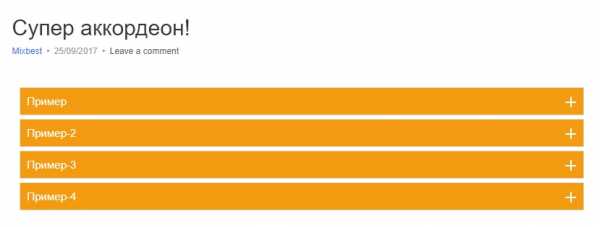

Установить плагин Accordion вы сможете прямо из админ-панели WordPress. Перейдите на страницу: Плагины – Добавить новый, введите название плагина в форму поиска, установите и активируйте найденный плагин.
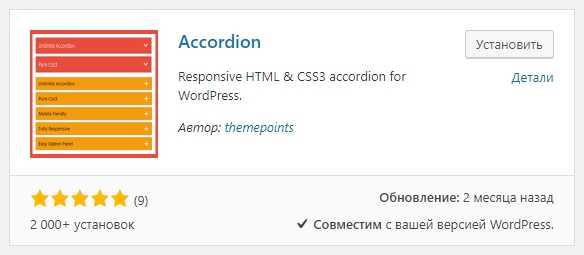
Далее, после установки и активации плагина, перейдите на страницу: Accordion. Здесь будут отображаться все созданные аккордеоны. Чтобы создать новый, нажмите вверху на кнопку Add New Accordion.
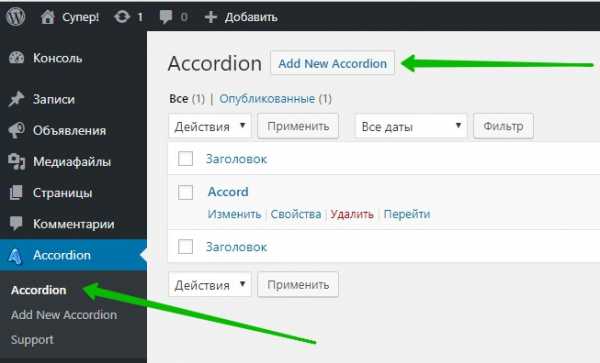
Далее, на странице создания укажите название нового аккордеона. Чтобы добавить спойлер в аккордеон, нажмите на кнопку Add New Item. В настройках вы можете:
– Accordion Themes, можно выбрать готовый стиль.
– Title BG Color, цвет фона спойлера.
– Title Font Color, цвет заголовка спойлера.
– Title Font Size, размер заголовка.
– Content BG Color, цвет фона содержания.
– Content Font Color, цвет текста содержания.
– Content Font Size, размер текста содержания.
– Content Padding, размер отступа.
– Сохраните настройки.

Далее, внутрь каждого спойлера вы можете добавить любой контент, текст, фото, видео, форму и т.д. Для каждого спойлера укажите свой заголовок. Чтобы создать несколько вкладок внутри аккордеона, жмите на кнопку Add New Item.
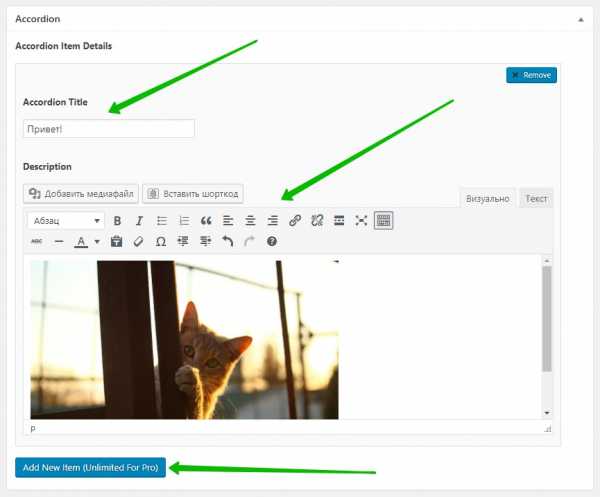
Нажмите на вкладку SHORTCODE, чтобы скопировать шорткод или php код для вставки аккордеона на страницу, запись, виджет или php файлы темы.
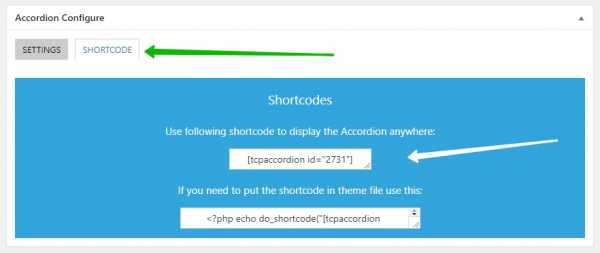
Самый простой вариант, вставить шорткод в содержание записи или страницы.
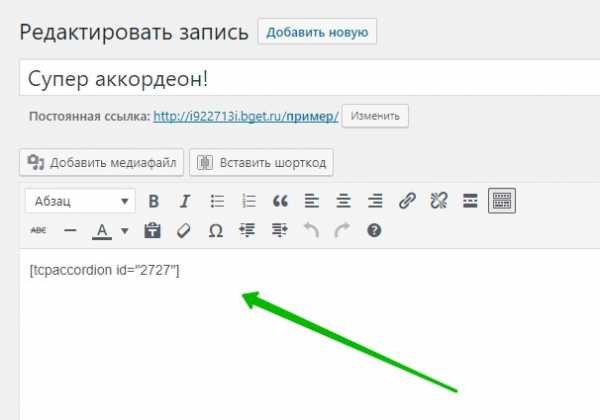
Всё готово! На сайте будет отображаться готовый аккордеон, как показано на скриншотах в начале записи!
– Супер плагины WordPress, более 500, смотри Здесь!
Остались вопросы? Напиши комментарий! Удачи!
info-effect.ru
Accordion — Плагин для WordPress
Accordion’s wp is a fully responsive HTML & CSS3 WordPress plugin that offering a modern and engaging user experience.
Plugin Features
- Fully responsive.
- All Browser support.
- Unlimited Accordions anywhere in the theme.
- Use via short-code.
- 5 Different Themes.
- Drag & Drop Accordion sorting.
- WP Editor for accordion content.
- Custom Title background color.
- Custom Title Font color.
- Custom Title Font Size.
- Custom Content Background Color.
- Custom Content Font Color.
- Custom Content Font Size.
- Content Padding Option.
- Add and remove accordion item from backend.
- Highly customized for User Experience.
- And Many More…
Pro Version Features
- All Features of the free version.
- Fully responsive.
- 8+ different Themes.
- Widget Ready.
- Unlimited Domain.
- Support wysiwyg text editor.
- Create accordions by group.
- Cross-browser compatibility.
- Drag & Drop accordion items sorting.
- Add and remove accordion item from backend.
- Use via short-codes.
- Accordion header title font size.
- Accordion header title font color.
- Accordion header title text position.
- Accordion header title background color.
- Show/Hide Accordions expand/collapse icons options.
- Accordion header closeAble true or false Options.
- Expand/collapse Slide speed of Animation Options.
- Accordion content font size.
- Accordion content font color.
- Accordion content background.
- Custom Accordion Padding Options.
- Accordion area background image Options.
- Accordions Area Padding Options.
- Support Any videos (Ex: youtube, vimeo )
- Valid HTML5 & CSS3 layout.
- Highly customized for User Experience.
- Clean Design & Code.
- Unlimited accordion anywhere in the themes or template.
- Work in all browsers and mobile devices.
- Life Time Self hosted auto updated enable.
- 24/7 dedicated support forum.
- Well Documentation.
- And much more!
Upgrade to Premium!»
Why Accordion Pro ?
- Unlimited Features.
- Self Hosted Auto Update Enable.
- 24/7 Dedicated Support Forum.
- Continuously Updated New Features.
- One Time Purchase.
- No Hidden Charge.
- No Yearly Charge.
- Reasonable price.
Activation
Once the accordion-wp folder has been uploaded, you can activate the plugin. Go to your WordPress admin panel and select the ‘Plugins’ menu option. You should see a new plugin listed, Accordion-Wp. Click Activate to activate the plugin.
Using the Plugin
Once the plugin has been activated, a new menu called Accordion will appear in menu section. There are Three menu options: ‘Accordion’, ‘Add New Accordion’ & ‘Help & Support’.
Creating First Accordion
Click the Accordion submenu entry entitled ‘Add New Accordion’. This will take you to the accordion creation and editing page, Then click Add New Item to add accordion.
Begin by entering a title & description for your accordion. Description Content can be entered using the Visual or HTML content editors. Any valid HTML content (e.g. images, video etc.) can be displayed inside accordion.
To add a new accordion, Just click the ‘Add New Item’ button & fill all the data .
To remove a Accordion, click the ‘Remove’ button located top right side of the accordion title or visual editor.
Inserting Accordion into a Post/page or Widget
After Publish your accordion, you’ll see a notification that the accordion has been Published, then go to ‘Accordion Configure ’ change your own settings & Shortcode tab copy the shortcode & paste into any where into your post/page or text widgets. save your post/page or widgets and browse to see your accordion.
Note :
Some features is not available in free version . Upgrade Premium!» to unlock all amazing features.
Using The WordPress Dashboard
- Install as regular WordPress plugin.
- Go your Pluings setting via WordPress Dashboard and activate it.
- After activate plugin you will see «Accordion» menu at left side on WordPress dashboard and find «Accordion Option Configuration»
Using FTP
1.Extract accordions-wp.zip to your computer.
2.Upload the accordions-wp directory to your wp-content/plugins directory.
3.After activate plugin you will see «Accordion» menu at left side on WordPress dashboard and find «Accordion Option Configuration»
How to use short-code?
When accordions options setup done please copy & paste shortcode into your theme any where you want to display this accordions.
Једини је проблем јер нема ажурирања.
I tried the free version and it seemed to meet all my needs. I upgraded to the Pro version, as the free version has limits on number of accordions. The Pro version doesn’t work with the current version of WordPress. I requested support, only to receive a reply the next day that they were on EID vacation. No idea when support would even contact me, poor service! I have requested a refund.
Very nice plugin and support was very quick, thx guys
I tested ALL the WordPress accordion and FAQ plugins that I could find. I spent 10 hours installing and testing the various plugins and this accordion plugin stands out from all the others. I am adding this plugin to a website that will be used by people who are not familiar with WordPress and who are not technically inclined. Most of the other plugins were way too complicated and hard to figure out. This accordion is super intuitive, easy to figure out how to make an accordion. Also, this accordion has the most style options and the style options are super easy to figure out how to use. All around excellent plugin. Also, the support staff are very responsive and helpful.
plugin works fine. quick replies and friendly support for personal css adjustments.
Simply works, beautiful layout, perfect.
Посмотреть все 8 отзывов«Accordion» — проект с открытым исходным кодом. В развитие плагина внесли свой вклад следующие участники:
Участники2.5
- Update Option Page.
- Fix CSS Issues.
2.4
- Update Option Page.
- Fix CSS Issues.
2.3
- Update Option Page.
- Added New Options.
- Update Admin Interface.
- Fix CSS Issues.
2.2
- Update Option Page.
- Fix Color Picker Issues.
2.1
- Update Option Page.
- Fix Javascript Issues.
2.0
- Update Option Page.
- Fix CSS Issues.
- Fix javascript Issues.
1.9
- Update Option Page.
- Fix CSS Issues.
1.8
1.7
- Fix shortcode inside accordion item issues.
1.6
- Fix Accordion wysiwyg content display issues.
- Update Font Size Options.
1.5
- fix accordion admin js issues.
1.4
1.3
- Fix Unlimited Accordion Support issue.
- Added Repeatable Field for accordion content.
- WP Editor for accordion content.
- Remove Old Option Page.
- Added New Option Page with new settings.
- Fix Css Issues.
- Added Support Option page.
1.2
1.1
- fix plugin header problem
1.1
- fix post limit.
- add option in setting page.
1.0
ru.wordpress.org
Accordion – WordPress plugin | WordPress.org
Accordion’s wp is a fully responsive HTML & CSS3 WordPress plugin that offering a modern and engaging user experience.
Plugin Features
- Fully responsive.
- All Browser support.
- Unlimited Accordions anywhere in the theme.
- Use via short-code.
- 5 Different Themes.
- Drag & Drop Accordion sorting.
- WP Editor for accordion content.
- Custom Title background color.
- Custom Title Font color.
- Custom Title Font Size.
- Custom Content Background Color.
- Custom Content Font Color.
- Custom Content Font Size.
- Content Padding Option.
- Add and remove accordion item from backend.
- Highly customized for User Experience.
- And Many More…
Pro Version Features
- All Features of the free version.
- Fully responsive.
- 8+ different Themes.
- Widget Ready.
- Unlimited Domain.
- Support wysiwyg text editor.
- Create accordions by group.
- Cross-browser compatibility.
- Drag & Drop accordion items sorting.
- Add and remove accordion item from backend.
- Use via short-codes.
- Accordion header title font size.
- Accordion header title font color.
- Accordion header title text position.
- Accordion header title background color.
- Show/Hide Accordions expand/collapse icons options.
- Accordion header closeAble true or false Options.
- Expand/collapse Slide speed of Animation Options.
- Accordion content font size.
- Accordion content font color.
- Accordion content background.
- Custom Accordion Padding Options.
- Accordion area background image Options.
- Accordions Area Padding Options.
- Support Any videos (Ex: youtube, vimeo )
- Valid HTML5 & CSS3 layout.
- Highly customized for User Experience.
- Clean Design & Code.
- Unlimited accordion anywhere in the themes or template.
- Work in all browsers and mobile devices.
- Life Time Self hosted auto updated enable.
- 24/7 dedicated support forum.
- Well Documentation.
- And much more!
Upgrade to Premium!»
Why Accordion Pro ?
- Unlimited Features.
- Self Hosted Auto Update Enable.
- 24/7 Dedicated Support Forum.
- Continuously Updated New Features.
- One Time Purchase.
- No Hidden Charge.
- No Yearly Charge.
- Reasonable price.
Activation
Once the accordion-wp folder has been uploaded, you can activate the plugin. Go to your WordPress admin panel and select the ‘Plugins’ menu option. You should see a new plugin listed, Accordion-Wp. Click Activate to activate the plugin.
Using the Plugin
Once the plugin has been activated, a new menu called Accordion will appear in menu section. There are Three menu options: ‘Accordion’, ‘Add New Accordion’ & ‘Help & Support’.
Creating First Accordion
Click the Accordion submenu entry entitled ‘Add New Accordion’. This will take you to the accordion creation and editing page, Then click Add New Item to add accordion.
Begin by entering a title & description for your accordion. Description Content can be entered using the Visual or HTML content editors. Any valid HTML content (e.g. images, video etc.) can be displayed inside accordion.
To add a new accordion, Just click the ‘Add New Item’ button & fill all the data .
To remove a Accordion, click the ‘Remove’ button located top right side of the accordion title or visual editor.
Inserting Accordion into a Post/page or Widget
After Publish your accordion, you’ll see a notification that the accordion has been Published, then go to ‘Accordion Configure ’ change your own settings & Shortcode tab copy the shortcode & paste into any where into your post/page or text widgets. save your post/page or widgets and browse to see your accordion.
Note :
Some features is not available in free version . Upgrade Premium!» to unlock all amazing features.
Using The WordPress Dashboard
- Install as regular WordPress plugin.
- Go your Pluings setting via WordPress Dashboard and activate it.
- After activate plugin you will see “Accordion” menu at left side on WordPress dashboard and find “Accordion Option Configuration”
Using FTP
1.Extract accordions-wp.zip to your computer.
2.Upload the accordions-wp directory to your wp-content/plugins directory.
3.After activate plugin you will see “Accordion” menu at left side on WordPress dashboard and find “Accordion Option Configuration”
How to use short-code?
When accordions options setup done please copy & paste shortcode into your theme any where you want to display this accordions.
Једини је проблем јер нема ажурирања.
I tried the free version and it seemed to meet all my needs. I upgraded to the Pro version, as the free version has limits on number of accordions. The Pro version doesn’t work with the current version of WordPress. I requested support, only to receive a reply the next day that they were on EID vacation. No idea when support would even contact me, poor service! I have requested a refund.
Very nice plugin and support was very quick, thx guys
I tested ALL the WordPress accordion and FAQ plugins that I could find. I spent 10 hours installing and testing the various plugins and this accordion plugin stands out from all the others. I am adding this plugin to a website that will be used by people who are not familiar with WordPress and who are not technically inclined. Most of the other plugins were way too complicated and hard to figure out. This accordion is super intuitive, easy to figure out how to make an accordion. Also, this accordion has the most style options and the style options are super easy to figure out how to use. All around excellent plugin. Also, the support staff are very responsive and helpful.
plugin works fine. quick replies and friendly support for personal css adjustments.
Simply works, beautiful layout, perfect.
Read all 8 reviews“Accordion” is open source software. The following people have contributed to this plugin.
Contributors2.5
- Update Option Page.
- Fix CSS Issues.
2.4
- Update Option Page.
- Fix CSS Issues.
2.3
- Update Option Page.
- Added New Options.
- Update Admin Interface.
- Fix CSS Issues.
2.2
- Update Option Page.
- Fix Color Picker Issues.
2.1
- Update Option Page.
- Fix Javascript Issues.
2.0
- Update Option Page.
- Fix CSS Issues.
- Fix javascript Issues.
1.9
- Update Option Page.
- Fix CSS Issues.
1.8
1.7
- Fix shortcode inside accordion item issues.
1.6
- Fix Accordion wysiwyg content display issues.
- Update Font Size Options.
1.5
- fix accordion admin js issues.
1.4
1.3
- Fix Unlimited Accordion Support issue.
- Added Repeatable Field for accordion content.
- WP Editor for accordion content.
- Remove Old Option Page.
- Added New Option Page with new settings.
- Fix Css Issues.
- Added Support Option page.
1.2
1.1
- fix plugin header problem
1.1
- fix post limit.
- add option in setting page.
1.0
wordpress.org
JQuery плагин вертикального аккордеон меню для блога WordPress
Здравствуйте, дорогие читатели блога. В этот день расскажу Вам я про превосходный плагин, который создаёт на блоге WordPress классное меню аккордеон — JQuery Accordion Menu Widget. Я сам пользуюсь этим плагинов, и естественно Вы его можете посмотреть в действии справа в рубриках. Очень удобный плагин, просто вставляешь через админку виджет и радуйся.
Плагин
Плагин JQuery Accordion Menu Widget легок в установке и в использовании, к тому же очень функционален. В нем присутствует несколько тем оформления, цветов самого меню, а именно красное, синее, чёрное и серое. Соответственно это аккордеон меню вольётся практически в любой дизайн блога.
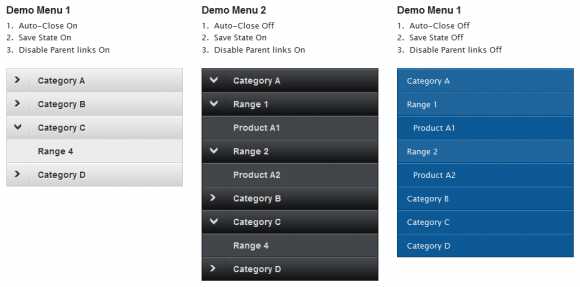
Ещё огромный плюс плагина — это простота установки. Всего лишь нужно его скачать, затем установить, после плагин создаст виджет, который Вам просто нужно будет добавить в сайдбар Вашего блога.
Ну а теперь давайте перейдём к процессу установки и настройки плагина.
Установка плагина
Теперь нужно, в админке блога, зайти во вкладку плагины, затем выбрать Добавить новый и в поле для поиска вписать JQuery Accordion Menu Widget далее нажать поиск.
Нужный нам плагин будет самый первый в списке. А под ним будет ссылка Установить плагин. После того как он установится нужный нам виджет появится во вкладке Внешний вид — Виджеты.
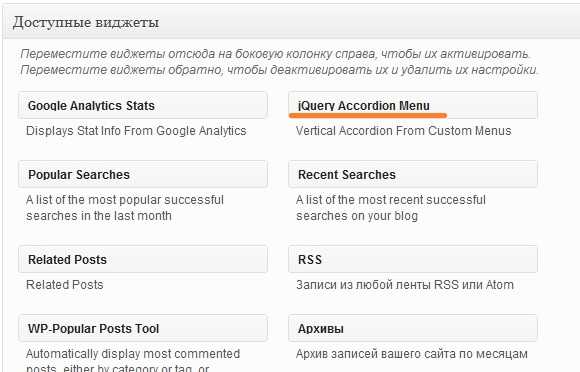
На рисунке выше я подчеркнул название самого виджета.
После Вам всего лишь понадобится перетащить его в сайдбар, который находится сплава, в нужно Вам место.
Настройки плагина
После того как виджет будет добавлен в сайдбар его можно будет настроить по Вашему вкусу. А именно выбрать цвет самого меню, тему оформления. Как будет открываться меню при наведении на него или при клике. Углубляться сильно в настройки не буду, они лёгкие и понятные.
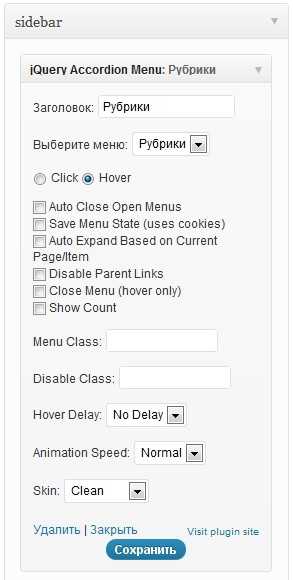
Важный момент: рубрики и подрубрики.
Если на Вашем блоге есть подрубрики к рубрикам, Вам нужно создать произвольное меню. Это нужно для того, чтобы плагин меню корректно их отображал и вообще работал.
Чтобы создать произвольное меню в WordPress Вам нужно зайти в Внешний вид, а затем в Меню. Далее нужно придумать название меню, выберите какое Вам понравится:-) после нажимаем на кнопочку Создать меню.
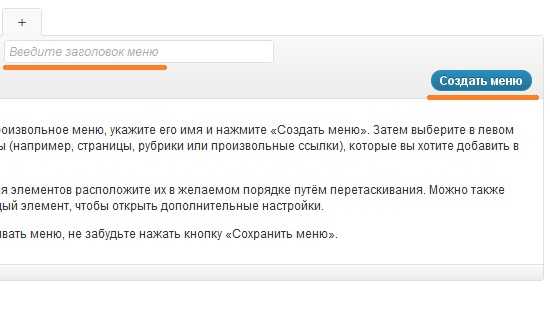
Когда меню будет создано нужно будет выбрать его элементы, в нашем случае это будут рубрики. Ниже будет не большое окошко с рубриками, в этом окошке нужно будет выбрать вкладку Все, затем нажать Выделить все, а после нажать Добавить в меню. Теперь давайте посмотрим что у меня получилось с рубриками на beloweb.ru.
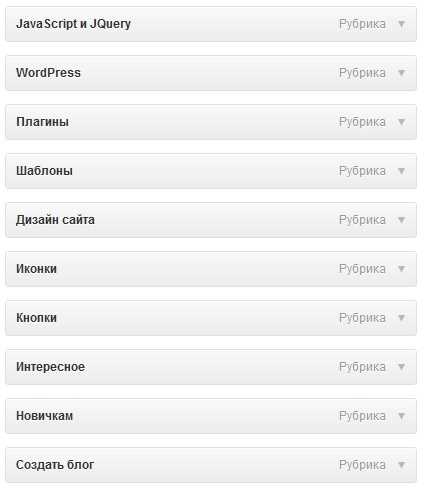
Теперь нужно создать подрубрики. В данном случае у рубрики WordPress будет подрубрика Плагины. Для этого Плагины нужно перетащить чуть правее. Смотрите на рисунке ниже, что у меня получилось.
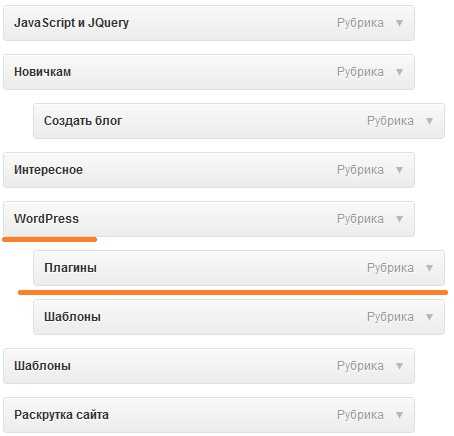
После того ка Вы сделаете этот шаг, плагин JQuery Accordion Menu Widget будет работать.
Надеюсь, что всё ясно и доступно объяснил. Если Вам всё таки Вам будет что то не понятно спрашивайте в комментариях. До скорых встреч, друзья.
beloweb.ru
Accordion FAQ — Плагин для WordPress
Thanks for visit our plugin. Need an awesome accordion FAq plugin then this is it. Responsive Accordion is has buildup with excellent accordion FAq builder for wordpress. You can add unlimited accordion and collapse with unlimited color.You can easy sort your accordion position using backend. Responsive Accordion is built-in bootstrap.
Responsive Accordion Shortcode
[WPSM_AC id=xx]
Here xx is your accordion shortcode id.
Check Demo
Features Of Plugin
- Responsive Design
- Accordion is responsive and friendly to any mobile devices
- Limitless accordion anywhere in the theme
- Drag and Drop builder Api integrated.
- Draggable accordion items for easy sorting
- Use via short-codes
- Awesome input field for accordions content
- Unlimited colour option
- Bootstrap framework based
- Less for quick customization
- Font Awesome Icon Support
- Font Awesome Icon Picker Integrated
- Two different styles Integrated
- Hide All Accordion on page load or display all
- Gulp for instant workflow
- Highly customized for User Experience
- Slick Frontend and backend UI
- Add and remove accordion item from backend.
- Multiple Advanced Custom Field Available
- All browser compatible
CHECK SIMILAR PLUGINS BY WPSHOPMART
Accordion Pro Features
- Responsive Design
- 8 Design Templates
- 500+ Google Fonts
- 12 open/Close Icons Set
- 30+ Content Animation
- 4 types of background Overlay
- On Hover Accordion
- Preview Option
- Widget Option
- Limitless accordion anywhere in the theme
- Drag and Drop builder Api integrated.
- Draggable accordion items for easy sorting
- Use via short-codes
- Awesome input field for accordions content
- Unlimited colour option
- Bootstrap framework based
- Less for quick customization
- Font Awesome Icon Support
- Border Color Customization
- Font Awesome Icon Picker Integrated
- Two different styles Integrated
- Hide All Accordion on page load or display all
- Gulp for instant workflow
- Highly customized for User Experience
- Slick Frontend and backend UI
- Add and remove accordion item from backend.
- Multiple Advanced Custom Field Available
- All browser compatible
Check Demos
Гибкий дизайн
Responsive Accordion is all mobile device compatible, it’s design is responsive and browser compatible.
Drag And Drop Api
You can create or add multiple accordion with plugin drag and drop feature. If you change position of accordion so just drag it and then drop that place where you want to show it. It’s a simplest drag n drop accordion builder in wordpress
Toggle/Collapse Effect
Responsive Accordion is integrated with toggle or collapse effect so you can open one or more accordion at a same time.
Unlimited Shortcode
Here you can create unlimited accordion group with unlimited shortcode. So using shortcode you can display your accordion on multiple page and post.
No Coding Required
Plugin so easy UI is user friendly, just add new accordion and then easily publish it.
It’s works With Your Theme
We have tested on with multiple themes, and work on every themes. So design is very clean and works with youe theme as well.
Переводчики
Please contribute to translate our plugin. Contact at wpshopmart(at)gmail(dot)com.
- Upload the entire
responsive-accordion-and-collapsefolder to the/wp-content/plugins/directory. - Активируйте плагин на странице «Плагины» в панели управления WordPress.
- Go to Responsive Accordion menu to customize your Responsive Accordion plugin.
- Copy your publish accordion shortcode and then paste into your page or post to display your accordion
Please use WordPress support forum to ask any query regarding any issue.
«Accordion FAQ» — проект с открытым исходным кодом. В развитие плагина внесли свой вклад следующие участники:
Участники2.1.3
- Compatible with WordPress 5.3 version.
2.1.2
- Compatible with WordPress 5.2.4 version.
2.1.1
- Compatible with WordPress 5.2.2 version.
2.1
- Compatible with WordPress 5.2 version.
2.0.8
2.0.7
- Compatible with WordPress 5.1.1 version.
2.0.6
- Compatible with WordPress 5.0.3 version.
2.0.5
- Compatible with WordPress 5.0 version.
2.0.4
2.0.3
- Compatible with WordPress 4.9.8 version.
- link updated http to https
2.0.2
- Compatible with WordPress 4.9.7 version.
2.0.1
- comment updated for developer help
2.0.0
1.9.9
- Compatible with WordPress 4.9.4 version.
- minor issue resolved
1.9.8
1.9.7
- notice not hide issue resolved
1.9.6
1.9.5
- Compatible with WordPress 4.9 version.
1.9.4
- Compatible with WordPress 4.8.3 version.
1.9.3
1.9.2
1.9.1
1.9.0
- Compatible with WordPress 4.8 version.
- Resolve accordion anchor tag focus css issue
1.8.9
- Compatible with WordPress 4.7.3 version.
1.8.8
1.8.7
1.8.6
- Small css conflict resolved.
1.8.5
- Compatible with WordPress 4.7 version.
1.8.4
1.8.3
- Proper Intendant of inline css
1.8.2
1.8.1
- Contemptible with 4.6.1
- Resolved minor bug
1.8.0
- Resolve misspelling in comment
- Minor update in bootstrap.css file
1.7.8
- Resolve Miner Bug
- Compatible with WordPress 4.6
1.7.7
1.7.6
- Add Some Help Link And Social Profiles Links
1.7.4
- Compatible with wordpress 4.5.3 version.
1.7.3
- Add help comments for Developer
1.7.2
1.7.1
- Add Demo page Link
- Compatible With WordPress 4.5.2 version
1.7 20-May-2016
- Update WYSIWYG Editor.
- Add Visual Mode With Accordion Editor.
- Resolve Add Links Issue.
1.6.7 30-Apr-2016
- Custom css one line display issue resolved.
1.6.6 18-Apr-2016
- Resolve spelling mistake.
1.6.5 07-Apr-2016
1.6.4 31-Mar-2016
- Compatible with wordPress version 4.5
- Small changes in bootstrap css file.
1.6.3 24-Mar-2016
- resolved media thumbnail padding css conflict issue.
1.6.2 24-Mar-2016
- New: Add WYSIWYG Editor for accordion description.
1.6.1 07-Mar-2016
- Resolve Accordion Title Color Issue
1.6 02-Mar-2016
- Resolve collapse conflict issue
1.5 22-Feb-2016
- Resolve accordion panel group design issue
1.4 11-Feb-2016
- Resolve html input issue in description
1.3 05-Feb-2016
- Compatible with custom contact form plugin
- Resolve recycle bin button conflict error
1.2 01-Feb-2016
- Enable custom css on shortcode file
1.1
- All Data are sanitized
- (New) Add expand/collapse hide settings on page load
- (New) Add accordion styles option
1.0
- Первая версия.
ru.wordpress.org
