Генераторы HTML-кода — Онлайн инструменты и библиотека C#
Генераторы HTML кода для создания HTML элементов онлайн или с использованием библиотеки C#.
Download
Создавайте HTML код онлайн или с помощью C#
HTML — это стандартный язык разметки для создания веб-страниц. HTML описывает структуру веб-страницы и состоит из ряда элементов. Элементы HTML сообщают браузеру, как отображать содержимое. Если вы хотите быстро создать HTML код, вам помогут наши HTML Генераторы. Вы можете добавлять такие элементы, как изображения, формы, таблицы и т. д. — по мере необходимости. Эти бесплатные онлайн-инструменты автоматически генерируют HTML и С# код на лету!
Input
- HTML Button Generator
- HTML Checkbox Generator
- HTML Radio Button Generator
- HTML Color Input Generator
- HTML Date & Time Input Generator
- HTML Email Input Generatorl
- HTML File Input Generator
- HTML Image Input Generator
- HTML Number Input Generator
- HTML Password Input Generator
- HTML Range Input Generator
- HTML Search Input Generator
- HTML Submit Input Generator
- HTML Telephone Input Generator
- HTML Text Input Generator
- HTML Textarea Generator
- HTML URL Input Generator
Media
- HTML Audio Generator
- HTML Video Generator
- HTML Image Tag Generator
Text
- Bi-Directional Override HTML Generator
- HTML strong Tag Generator
- Citation HTML Generator
- HTML code Tag Generator
- Emphasize Text HTML Generator
- HTML mark Tag (Highlight) Generator
- Quote & Blockquote HTML Generator
- Strikethrough HTML Generator
- Superscript & Subscript HTML Generator
- Underline Text HTML Generator
Other
- HTML Table Generator
- HTML iFrame Generator
- HTML Details Generator
- HTML Dialog Generator
- HTML Hyperlink Generator
- HTML Meter Tag Generator
- HTML Progress Generator
- HTML List Tags Generator
Генераторы HTML помогут вам добавить больше тегов HTML в ваши проекты. Документы HTML состоят из дерева элементов. Элементы могут иметь атрибуты, управляющие работой элементов. Наши Генераторы HTML кода состоят из четырех групп: Input, Media, Text и Other. Они помогают создавать HTML-элементы для ввода данных, добавления медиафайлов, оформления текста и прочего.
Документы HTML состоят из дерева элементов. Элементы могут иметь атрибуты, управляющие работой элементов. Наши Генераторы HTML кода состоят из четырех групп: Input, Media, Text и Other. Они помогают создавать HTML-элементы для ввода данных, добавления медиафайлов, оформления текста и прочего.
- Элемент HTML
<input>является наиболее важным элементом формы. Он используется для создания интерактивных элементов управления для веб-форм для приема данных от пользователя. Элемент<input>может отображаться несколькими способами, в зависимости от атрибутаtype. - Веб-страницы часто содержат мультимедийные (медиа) элементы разных типов и форматов. Это могут быть изображения, музыка, звук, видео, фильмы и многое другое. Media элементы, такие как изображения, аудио или видео, хранятся в медиафайлах. Создавайте HTML-код для медиа-элементов с помощью HTML Генераторов!
- HTML содержит несколько элементов для оформления и форматирования текста.
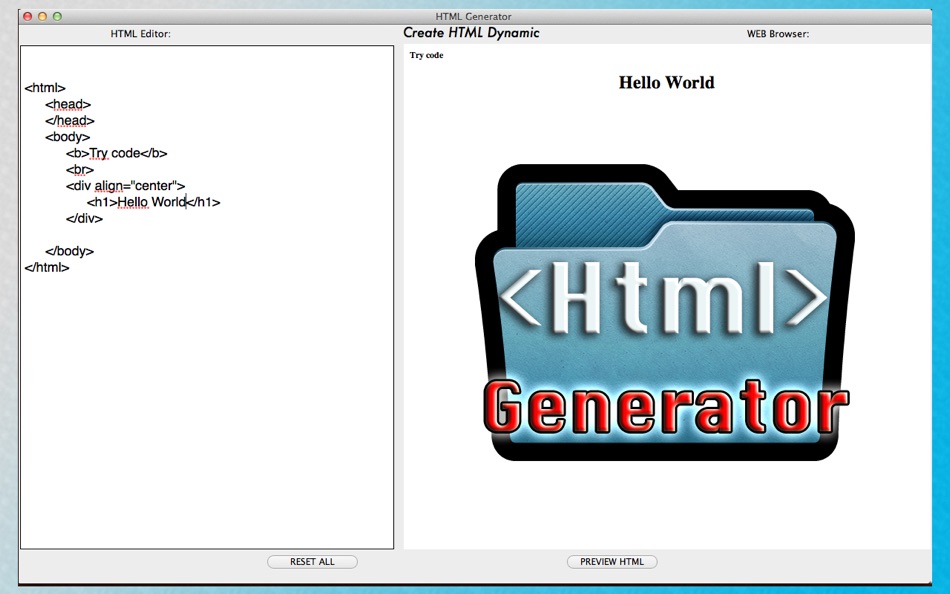 В группе «Text» вы найдете генераторы кода для подсвечивания, выделения слов, цитирования и т. д.
В группе «Text» вы найдете генераторы кода для подсвечивания, выделения слов, цитирования и т. д. - Группа «Other» содержит генераторы кода для создания элементов HTML, таких как таблицы, фреймы, гиперссылки, списки и т. д.
Онлайн Генераторы HTML
Генераторы HTML позволяют быстро и легко создавать HTML-таблицы, фреймы, генерировать случайные цвета и цветовые палитры для вашего веб-сайта. Просто установите нужные параметры, нажмите несколько кнопок, чтобы получить сгенерированный код за считанные секунды. Используйте HTML Генераторы для создания настраиваемых HTML-элементов без программирования!
Начало работы с .NET HTML API
Вы можете использовать несколько способов установки библиотеки Aspose.HTML для .NET в вашей системе:
- Установите пакет NuGet с помощью графического интерфейса диспетчера пакетов NuGet.
- Установите пакет NuGet с помощью консоли диспетчера пакетов.
- Установите Aspose.HTML для .NET через MSI.
Aspose.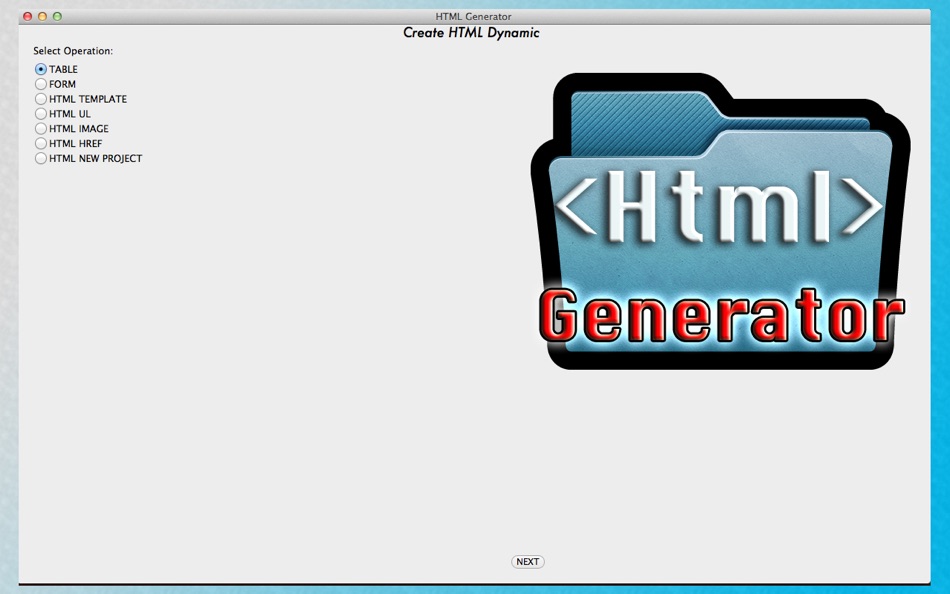 HTML для .NET поддерживает синтаксический анализ HTML5, CSS3, SVG и HTML Canvas для создания объектной модели документа (DOM) на основе стандарта WHATWG DOM. Библиотека полностью написана на C# и может использоваться для создания любого типа 32-битного или 64-битного приложения .NET, включая ASP.NET, WCF, WinForms и .NET Core. Прежде чем запускать код примера преобразования .NET, убедитесь, что у вас есть ОС, такая как Microsoft Windows, или совместимая с .NET Framework или .NET Standard, и среда разработки, такая как Microsoft Visual Studio. Дополнительные сведения об установке библиотеки C# и системных требованиях вы найдете в
документации Aspose.HTML.
HTML для .NET поддерживает синтаксический анализ HTML5, CSS3, SVG и HTML Canvas для создания объектной модели документа (DOM) на основе стандарта WHATWG DOM. Библиотека полностью написана на C# и может использоваться для создания любого типа 32-битного или 64-битного приложения .NET, включая ASP.NET, WCF, WinForms и .NET Core. Прежде чем запускать код примера преобразования .NET, убедитесь, что у вас есть ОС, такая как Microsoft Windows, или совместимая с .NET Framework или .NET Standard, и среда разработки, такая как Microsoft Visual Studio. Дополнительные сведения об установке библиотеки C# и системных требованиях вы найдете в
документации Aspose.HTML.
Другие поддерживаемые функции Aspose.HTML for .NET API
Используйте библиотеку C# Aspose.HTML для преобразования, объединения, редактирования HTML-документов, извлечения данных из сети и многого другого!
HTML Конвертеры
Объединение HTML документов
Редактировать HTML
Markdown Парсер
Генераторы HTML Кода
Веб Загрузчики
Веб Скрапер
| ` tag under thead with the ` | ` tag🔨 HTML generator: Added an option to make the first column as headers🎨 Optimized UI and some experience issues🖥️ The editor supports full screen switchingv2.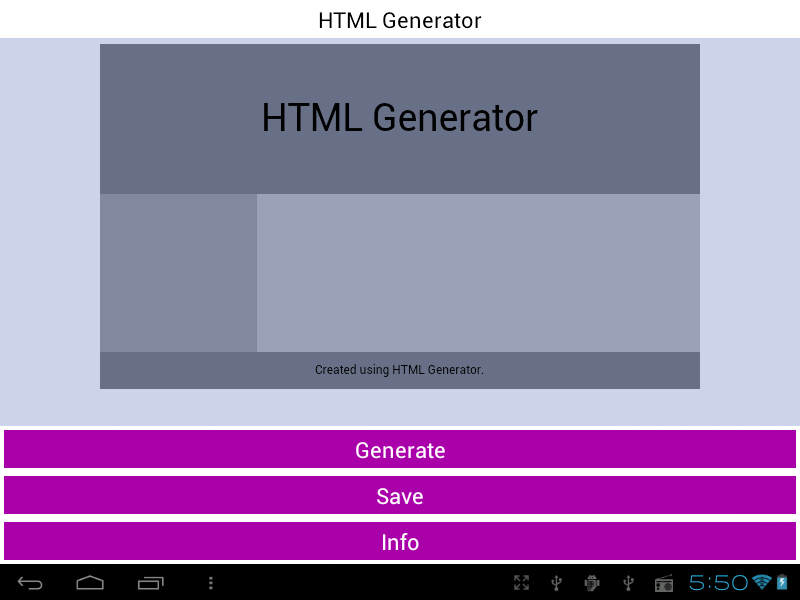 3.0 3.0
v2.2.3
v2.2.2
v2.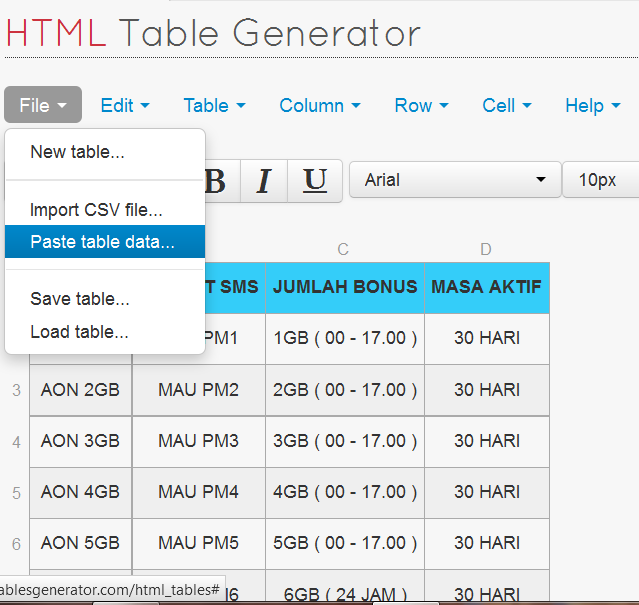 2.1 2.1
v2.2.0
v2.1.5
v2.1.4
v2. 1.3 1.3
v2.1.2
v2.1.1
v2.1.0
v2.0.2
v2. 0.1 0.1
v2.0
v1.2.7
v1.2.6
v1.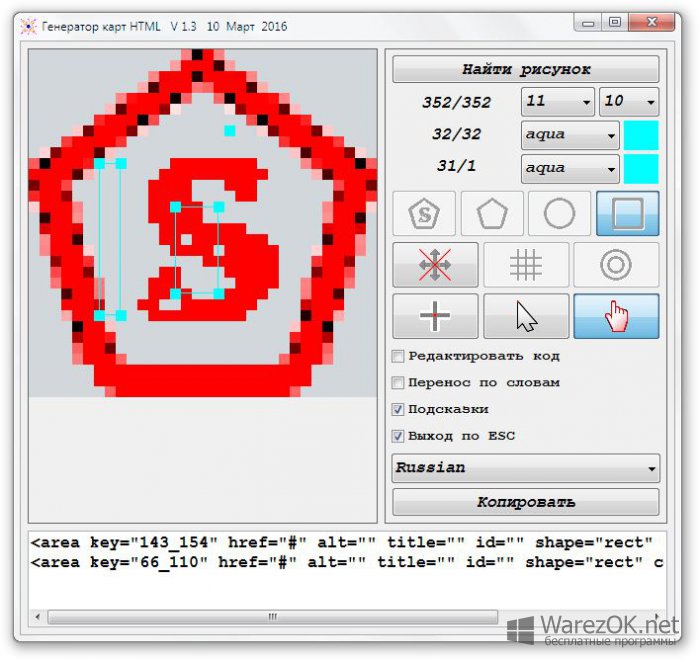 2.5 2.5
v1.2.4
v1.2.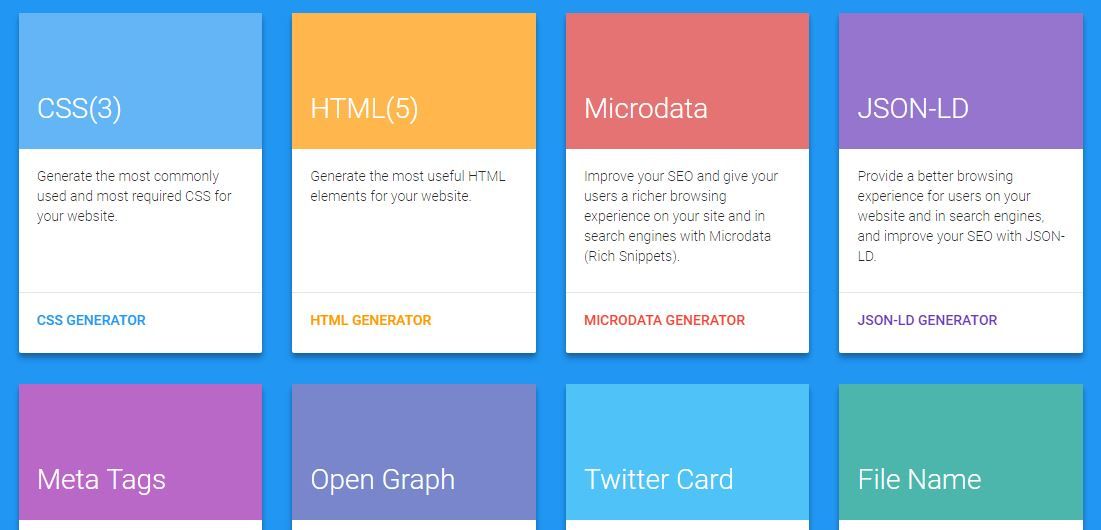 3 3
v1.2.2
v1.2.1
v1.2.0
v1.1.9
v1. 1.8 1.8
v1.1.7
v1.1.6
v1.1.5
v1. 1.4 1.4
v1.1.3
v1.1.2
v1. 1.1 1.1
v1.1.0
v1.0.9
v1.0.8
v1. 0.7 0.7
v1.0.6
v1.0.5
v1.0.4
v1.0.3
v1. 0.2 0.2
v1.0.1
v1.0.0
|
|---|
html-генератор · Темы GitHub · GitHub
Вот 68 публичных репозиториев соответствует этой теме.

пьяный / j2html
Спонсор Звезда 707Диалог / MiServer
Звезда 44кельтский / котлин-html
Звезда 24Тониалдон / Джек
Звезда 15МертГундуз / mkhtml
Звезда 7викторчернев / ОписатьКомпилятор
Живодерж / генератор метатегов
Звезда 4АтилаАссунсао / html-генератор
Звезда 4темнокожая / HtmlBuilder
Звезда 4Мэтью-я / Кайо
Звезда 4легко / Статикпаг
JohnAlexCO / ткач
Звезда 3артуро-ланг / арт-html-модуль
Звезда 3нандинипроти / HTML-генератор-npm
Звезда 3в 8 раз / php-разметка
Спонсор Звезда 3грец23 / xmlcc
Звезда 3 эмретулек
/
Html-мета-тег-генератор
Звезда
3ALT-F1 / реструктурированный текст в pdf-docx-html с использованием pandoc-miktex
Звезда 2мейледнар / json2htmlголова
Звезда 2бенджиф / гитген
Звезда 2Улучшить эту страницу
Добавьте описание, изображение и ссылки на
html-генератор
страницу темы, чтобы разработчикам было легче узнать о ней.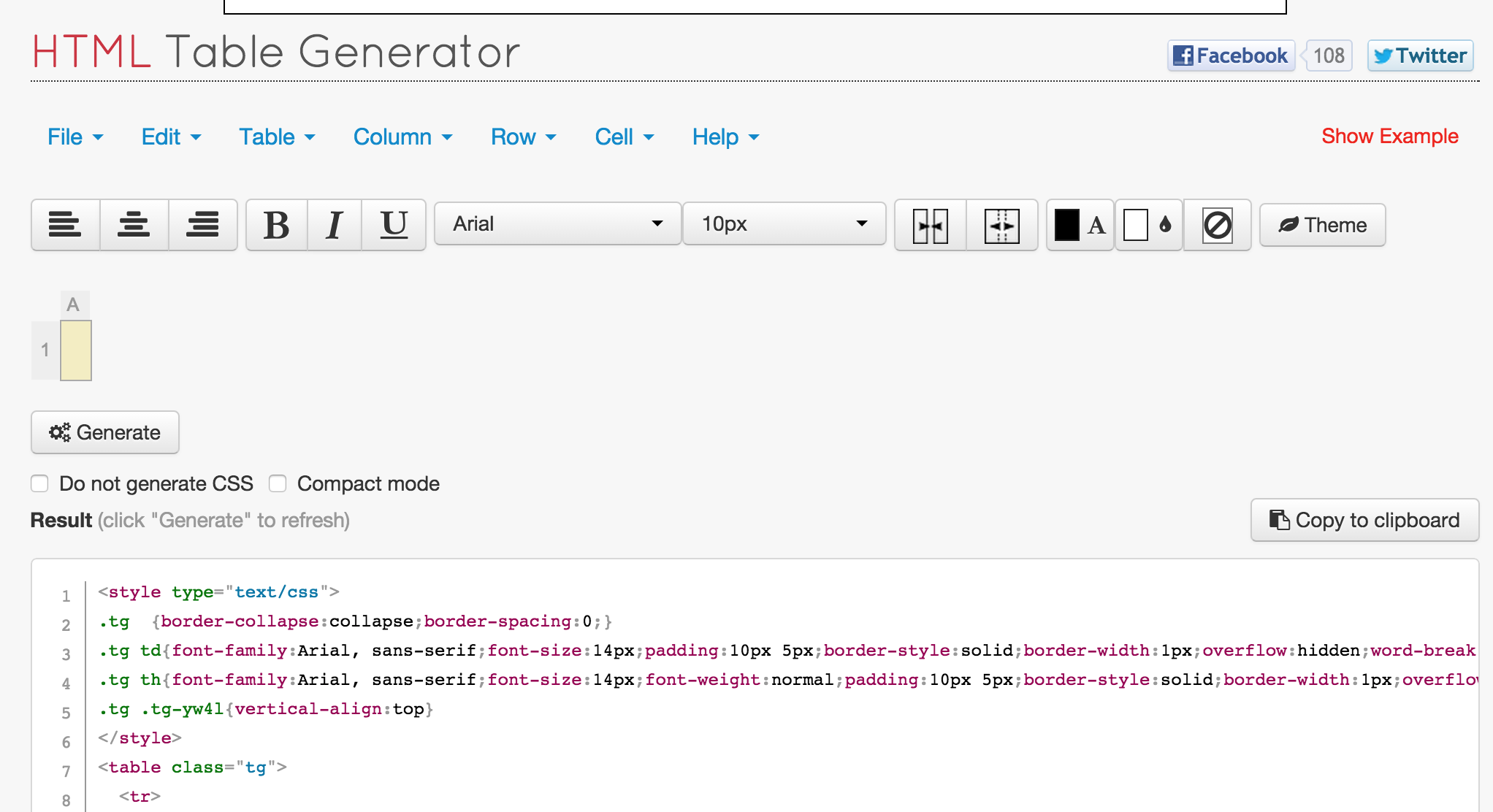
Курировать эту тему
Добавьте эту тему в свой репозиторий
Чтобы связать ваш репозиторий с html-генератор тему, перейдите на целевую страницу репозитория и выберите «управление темами».
Узнать больше
Генератор HTML-списков
Автоматически преобразуйте текст в идеально отформатированный HTML-код с помощью этого генератора кода.
Этот инструмент может использовать текстовое содержимое, отформатированное различными способами, для быстрого создания кода для html-списка.
Текстовые элементы могут быть разделены запятыми, точками с запятой, вертикальными чертами или разрывами строк, и этот инструмент автоматически поместит эти записи в отдельные теги списка HTML.
Полученный html-код может быть сжатым или несжатым html-кодом в зависимости от ваших предпочтений.
Код списка HTML
Вставьте текстовые элементы в поле ниже, выберите параметры и нажмите кнопку.
Код вашего HTML-списка появится внизу страницы.
Текст находится на отдельных строкахТекст разделен запятымиТекст разделен точкой с запятойТекст разделен вертикальной чертойНеупорядоченный списокУпорядоченный списокСжать HTML-код
Новый код списка HTML
Скопируйте код списка HTML из поля ниже.
Может ли ИИ предсказать ваше будущее?
Взгляните на Гадалку с искусственным интеллектом .
Еще больше бесплатных инструментов!
- Создание случайных слов для мозгового штурма
- Преобразование содержимого документа Word в код HTML
- Автоматически расположить текст в алфавитном порядке
- Делайте предложения заглавными или Fix Caps Lock
- Генератор случайных чисел
Самые популярные текстовые инструменты
- Удалить разрывы строк: удалите из текста ненужные разрывы строк.


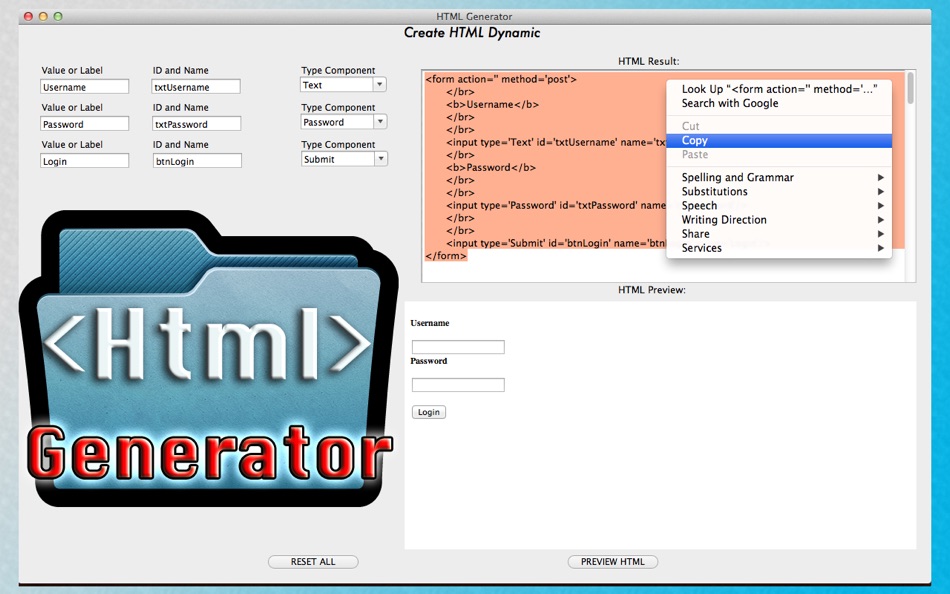

 4.0
4.0 3.4
3.4